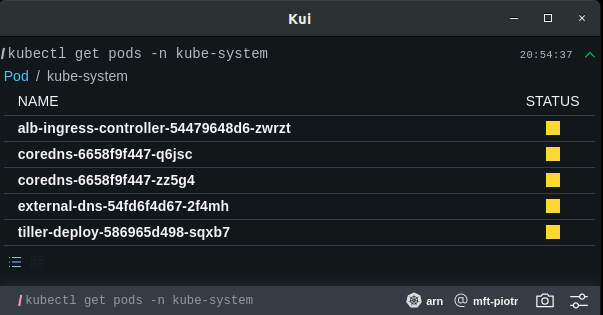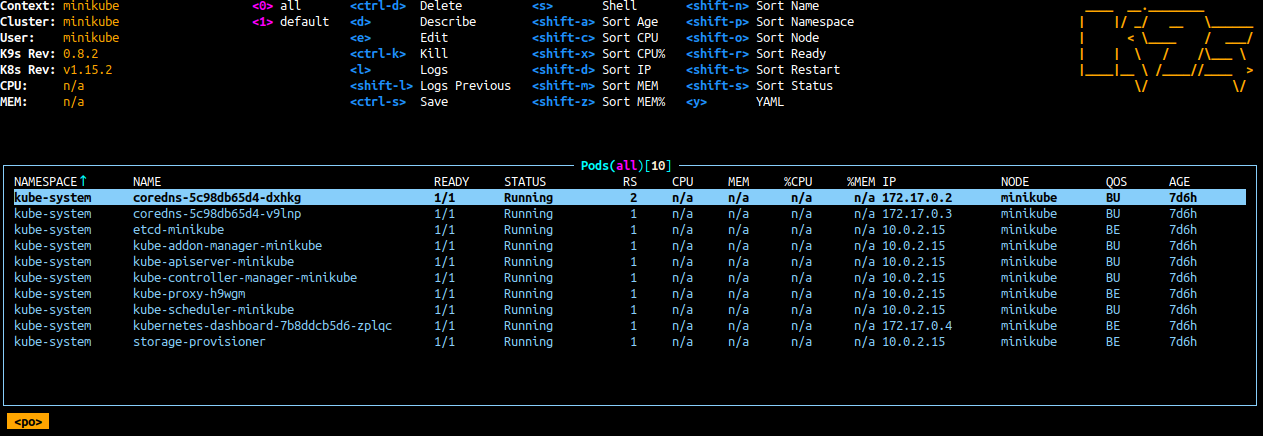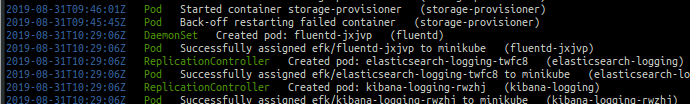Kubernetes/Tools
kubectl
Install
# Latest ARCH=amd64 # amd64|arm VERSION=$(curl -s https://storage.googleapis.com/kubernetes-release/release/stable.txt); echo $VERSION curl -LO https://storage.googleapis.com/kubernetes-release/release/$VERSION/bin/linux/$ARCH/kubectl # Specific version VERSION=v1.18.9; ARCH=amd64 # amd64|arm curl -LO https://storage.googleapis.com/kubernetes-release/release/$VERSION/bin/linux/$ARCH/kubectl sudo install ./kubectl /usr/local/bin/kubectl # Note: sudo install := chmod +x ./kubectl; sudo mv # Verify, kubectl should not be more than -/+ 1 minor version difference then api-server kubectl version --short Client Version: v1.21.0 Server Version: v1.18.9 WARNING: version difference between client (1.21) and server (1.18) exceeds the supported minor version skew of +/-1
Google way
# Install kubectl if you don't already have a suitable version # https://kubernetes.io/docs/setup/release/version-skew-policy/#kubectl kubectl version --client || gcloud components install kubectl kubectl get clusterrolebinding $(gcloud config get-value core/account)-cluster-admin || kubectl create clusterrolebinding $(gcloud config get-value core/account)-cluster-admin \ --clusterrole=cluster-admin \ --user="$(gcloud config get-value core/account)"
Autocompletion and kubeconfig
source <(kubectl completion bash); alias k=kubectl; complete -F __start_kubectl k
# Set default namespace
kubectl config set-context --current --namespace=dev
kubectl config set-context $(kubectl config current-context) --namespace=dev
vi ~/.kube/config
...
contexts:
- context:
cluster: kubernetes
user: kubernetes-admin
namespace: web # default namespace
name: dev-frontend
...
Get resources and cheatsheet
# Get a list of nodes
kubectl get nodes -o jsonpath="{.items[*].metadata.name}"
ip-10-10-10-10.eu-west-1.compute.internal ip-10-10-10-20.eu-west-1.compute.internal
kubectl get nodes -oname
node/ip-10-10-10-10.eu-west-1.compute.internal
node/ip-10-10-10-20.eu-west-1.compute.internal
...
# Pods sorted by node name
kubectl get pods --sort-by=.spec.nodeName -owide -A
# Watch a namespace in a convinient resources order | sts=statefulset, rs=replicaset, ep=endpoint, cm=configmap
watch -d kubectl -n dev get sts,deploy,rc,rs,pods,svc,ep,ing,pvc,cm,sa,secret,es,cronjob,job -owide --show-labels
# note es - externalsecrets
watch -d 'kubectl get pv -owide --show-labels | grep -e <eg.NAMESPACE>'
watch -d helm list -A
# Test your context by creating configMap
kubectl create configmap my-config --from-literal=key1=config1 --from-literal=key2=config2
kubectl delete configmap my-config
# Watch multiple namespaces
eval 'kubectl --context='{context1,context2}' --namespace='{ns1,ns2}' get pod;'
eval kubectl\ --context={context1,context2}\ --namespace={ns1,ns2}\ get\ pod\;
watch -d eval 'kubectl -n '{default,ingress-nginx}' get sts,deploy,rc,rs,pods,svc,ep,ing,pvc,cm,sa,secret,es,cronjob,job -owide --show-labels;'
# Auth, can-i
kubectl auth can-i delete pods
yes
Get yaml from existing object
kubectl create namespace kiali --dry-run=client -o yaml > ns.yaml
kubectl create namespace kiali --dry-run=client -o yaml | kubectl apply -f -
# Saves version revision in metadata.annotations.kubectl.kubernetes.io/last-applied-configuration={..manifest_json..}
kubectl create ns foo --save-config
# Get a yaml without status information, almost clean manifest. Deprecated '--export' before <v17.x.
kubectl -n web get pod <podName> -oyaml --export
Generate pod manifest, the most clean way I know
<syntaxhighlightjs lang=bash>
- kubectl -n foo run --image=ubuntu:20.04 ubuntu-1 --dry-run=client -oyaml -- bash -c sleep
apiVersion: v1 kind: Pod metadata:
creationTimestamp: null # <- can be deleted labels: run: ubuntu-1 name: ubuntu-1 namespace: foo
spec:
containers:
- args:
- bash
- -c
- sleep
image: ubuntu:20.04
name: ubuntu-1
resources: {} # <- can be deleted
dnsPolicy: ClusterFirst
restartPolicy: Always
status: {} # <- can be deleted </syntaxhighlightjs>
kubectl cp
Each container must be prefixed with a namespace, the copy-to-file(<filename>) must be in place. The recursive copy might be tricky.
kubectl cp [[namespace/]pod:]file/path ./<filename> -c <container_name> kubectl cp vegeta/vegeta-5847d879d8-p9kqw:plot.html ./plot.html -c vegeta
One liners
Single purpose pods
Note: --generator=deployment/apps.v1 is DEPRECATED and will be removed, use --generator=run-pod/v1 or kubectl create instead.
# Exec to deployment, no need to specify unique pod name
kubectl exec -it deploy/sleep -- curl httpbin:8000/headers
NS=mynamespace; LABEL='app.kubernetes.io/name=myvalue'
kubectl exec -n $NS -it $(kubectl get pod -l "$LABEL" -n $NS -o jsonpath='{.items[0].metadata.name}') -- bash
# Echo server
kubectl run --image=k8s.gcr.io/echoserver:1.4 hello-1 --port=8080
# Single purpose pods
kubectl run --image=appropriate/curl curl-1 --rm -it -- sh
kubectl run --image=ubuntu:18.04 ubuntu-1 --rm -it -- bash
kubectl create --image=ubuntu:20.04 ubuntu-2 --rm -it -- bash
kubectl run --image=busybox:1.31.0 busybox-1 --rm -it -- sh # exec and delete when completed
kubectl run --image=busybox:1.31.0 busybox-2 -- sleep 7200 # sleep, so you can exec
# Curl
kubectl run test --image=tutum/curl -- sleep 10000
# Deprecation syntax
kubectl run --image=k8s.gcr.io/echoserver:1.4 --generator=run-pod/v1 hello-1 --port=8080 # VALID!
kubectl run --image=k8s.gcr.io/echoserver:1.4 --generator=deployment/apps.v1 hello-1 --port=8080 # <- deprecated
# Errors
# | error: --rm should only be used for attached containers
# | Error: unknown flag: --image # when kubectl create --image
Additional software
# Ubuntu 20.04 export DEBIAN_FRONTEND=noninteractive # Process and networking apt install -yq dnsutils iproute2 iputils-ping net-tools netcat procps # | dnsutils - nslookup, dig # | iproute2 - ip addr, ss # | iputils-ping - ping # | net-tools - ifconfig # | netcat - nc # | procps - ps, top # Databases apt install -yq redis-tools apt install -yq postgresql-client # AWS cli v1 - Debian apt install python-pip pip install awscli
- kubectl heredocs
kubectl apply -f <(cat <<EOF EOF ) --dry-run=server
- One lines move to yamls
# kubectl exec -it ubuntu-2 -- bash
kubectl apply -f <(cat <<EOF
apiVersion: v1
kind: Pod
metadata:
# namespace: default
name: ubuntu-1
# annotations:
# kubernetes.io/psp: eks.privileged
# labels:
# app: ubuntu
spec:
containers:
- command:
- "sleep"
- "7200"
# args:
# - "bash"
image: ubuntu:20.04
imagePullPolicy: IfNotPresent
name: ubuntu-1
# securityContext:
# privileged: true
# tty: true
# dnsPolicy: ClusterFirst
# enableServiceLinks: true
restartPolicy: Never
# serviceAccount : sa1
# serviceAccountName: sa1
# nodeSelector:
# node.kubernetes.io/lifecycle: spot
EOF
) --dry-run=server
Docker - for a single missing commands
If you ever miss some commands you can use docker container package with it:
# curl - missing on minikube node that runs CoreOS minikube -p metrics ip; minikube ssh docker run appropriate/curl -- http://<NodeIP>:10255/stats/summary # check kubelet-metrics non secure endpoint
kubectl diff
Shows the differences between the current live object and the new dry-run object.
kubectl diff -f webfront-deploy.yaml
diff -u -N /tmp/LIVE-761963756/apps.v1.Deployment.default.webfront-deploy /tmp/MERGED-431884635/apps.v1.Deployment.default.webfront-deploy
--- /tmp/LIVE-761963756/apps.v1.Deployment.default.webfront-deploy 2019-10-13 17:46:59.784000000 +0000
+++ /tmp/MERGED-431884635/apps.v1.Deployment.default.webfront-deploy 2019-10-13 17:46:59.788000000 +0000
@@ -4,7 +4,7 @@
annotations:
deployment.kubernetes.io/revision: "1"
creationTimestamp: "2019-10-13T16:38:43Z"
- generation: 2
+ generation: 3
labels:
app: webfront-deploy
name: webfront-deploy
@@ -14,7 +14,7 @@
uid: ebaf757e-edd7-11e9-8060-0a2fb3cdd79a
spec:
progressDeadlineSeconds: 600
- replicas: 2
+ replicas: 1
revisionHistoryLimit: 10
selector:
matchLabels:
@@ -29,6 +29,7 @@
creationTimestamp: null
labels:
app: webfront-deploy
+ role: webfront
spec:
containers:
- image: nginx:1.7.8
exit status 1
Kubectl-plugins - Krew plugin manager
Install krew package manager for kubectl plugins, requires K8s v1.12+
(
set -x; cd "$(mktemp -d)" &&
OS="$(uname | tr '[:upper:]' '[:lower:]')" &&
ARCH="$(uname -m | sed -e 's/x86_64/amd64/' -e 's/\(arm\)\(64\)\?.*/\1\2/' -e 's/aarch64$/arm64/')" &&
KREW="krew-${OS}_${ARCH}" &&
curl -fsSLO "https://github.com/kubernetes-sigs/krew/releases/latest/download/${KREW}.tar.gz" &&
tar zxvf "${KREW}.tar.gz" &&
./"${KREW}" install krew
)
# update PATH
[ -d ${HOME}/.krew/bin ] && export PATH="${PATH}:${HOME}/.krew/bin"
# List plugins
kubectl krew search
# Install plugins
kubectl krew install sniff
# Upgrade plugins
kubectl krew upgrade
- Available kubectl plugins Github
- kubectl subcommands write your own plugin
Install kubectl plugins
kubectl ctx and kubectl ns - change context and set default namespace
kubectl krew install ctx ns
kubectl cssh - SSH into Kubernetes nodes
# Ssh to all nodes, example below for EKS v1.15.11 kubectl cssh -u ec2-user -i /git/secrets/ssh/dev.pem -a "InternalIP"
kubectl deprecations
kubectl deprecations- shows all the deprecated objects in a Kubernetes cluster allowing the operator to verify them before upgrading the cluster. It uses the swagger.json version available in master branch of Kubernetes repository (https://github.com/kubernetes/kubernetes/tree/master/api/openapi-spec) as a reference.
kubectl deprecations StatefulSet found in statefulsets.apps/v1beta1 ├─ API REMOVED FROM THE CURRENT VERSION AND SHOULD BE MIGRATED IMMEDIATELY!! -> OBJECT: myapp namespace: mynamespace1
Prior upgrade report. Script specific to EKS.
#!/bin/bash
[[ $# -eq 0 ]] && echo "no args, provide prefix for the file name" && exit 1
PREFIX=$1
TARGET_K8S_VER=v1.16.8
K8Sid=$(kubectl cluster-info | head -1 | cut -d'/' -f3 | cut -d'.' -f1)
kubectl deprecations --k8s-version $TARGET_K8S_VER > $PREFIX-$(kubectl cluster-info | head -1 | cut -d'/' -f3 | cut -d'.' -f1)-$(date +"%Y%m%d-%H%M")-from-$(kubectl version --short | grep Server | cut -f3 -d' ')-to-${TARGET_K8S_VER}.yaml
$ ./kube-deprecations.sh test $ ls -l -rw-rw-r-- 1 vagrant vagrant 29356 Jun 29 16:09 test-11111111112222222222333333333344-20200629-1609-from-v1.15.11-eks-af3caf-to-latest.yaml -rw-rw-r-- 1 vagrant vagrant 852 Jun 30 22:41 test-11111111112222222222333333333344-20200630-2241-from-v1.15.11-eks-af3caf-to-v1.16.8.yaml -rwxrwxr-x 1 vagrant vagrant 437 Jun 30 22:41 kube-deprecations.sh
kubectl df-pv
kubectl df-pv- Show disk usage (like unix df) for persistent volumes
kubectl df-pv PVC NAMESPACE POD SIZE USED AVAILABLE PERCENTUSED IUSED IFREE PERCENTIUSED rdbms-volume shared1 rdbms-d494fbf4-xrssk 2046640128 252817408 1777045504 12.35 688 130384 0.52 userdata-0 shared2 mft-0 21003583488 57692160 20929114112 0.27 749 1309971 0.06
kubectl sniff
Start a remote packet capture on pods using tcpdump.
kubectl sniff hello-minikube-7c77b68cff-qbvsd -c hello-minikube
# Flags:
# -c, --container string container (optional)
# -x, --context string kubectl context to work on (optional)
# -f, --filter string tcpdump filter (optional)
# -h, --help help for sniff
# --image string the privileged container image (optional)
# -i, --interface string pod interface to packet capture (optional) (default "any")
# -l, --local-tcpdump-path string local static tcpdump binary path (optional)
# -n, --namespace string namespace (optional) (default "default")
# -o, --output-file string output file path, tcpdump output will be redirect to this file instead of wireshark (optional) ('-' stdout)
# -p, --privileged if specified, ksniff will deploy another pod that have privileges to attach target pod network namespace
# -r, --remote-tcpdump-path string remote static tcpdump binary path (optional) (default "/tmp/static-tcpdump")
# -v, --verbose if specified, ksniff output will include debug information (optional)
The command above will open Wireshark, interesting article to follow:
kubectl neat
Print sanitized Kubernetes manifest.
kubectl get csec dummy-secret -n clustersecret -oyaml | kubectl neat apiVersion: clustersecret.io/v1 data: tls.crt: *** tls.key: *** kind: ClusterSecret matchNamespace: - anothernamespace metadata: name: dummy-secret namespace: clustersecret
Getting help like manpages kubectl explain
$ kubectl --help $ kubectl get --help $ kubectl explain --help $ kubectl explain pod.spec.containers # kubectl knows cluster version, so gives you correct schema details $ kubectl explain pods.spec.tolerations --recursive # show only fields (...) FIELDS: effect <string> key <string> operator <string> tolerationSeconds <integer> value <string>
- kubectl-commands K8s interactive kubectl command reference
Watch Containers logs
Stern
Note: https://github.com/wercker/stern repository has no activity ISSUE-140, the new community maintain repo is stern/stern
Log tailing and landscape viewing tool. It connects to kubeapi and streams logs from all pods. Thus using this external tool with clusters that have 100ts of containers can be put significant load on kubeapi.
It will re-use kubectl config file to connect to your clusters, so works oob.
- Install
# Govendor - this module manager is required
export GOPATH=$HOME/go # path where go modules can be found, used by 'go get -u <url>'
export PATH=$PATH:$GOPATH/bin # path to the additional 'go' binaries
go get -u github.com/kardianos/govendor # there will be no output
# Stern (official)
mkdir -p $GOPATH/src/github.com/stern # new link: https://github.com/stern/stern
cd $GOPATH/src/github.com/stern
git clone https://github.com/stern/stern.git && cd stern
govendor sync # there will be no output, may take 2 min
go install # no output
# Stern latest, download binary, no need for govendor
REPO=stern/stern
LATEST=$(curl --silent "https://api.github.com/repos/$REPO/releases/latest" | jq -r .tag_name | tr -d v); echo $LATEST
TEMPDIR=$(mktemp -d); FILE=stern_${LATEST}_linux_amd64
curl -L https://github.com/$REPO/releases/download/v${LATEST}/$FILE.tar.gz -o $TEMPDIR/$FILE.tar.gz
sudo tar xzvf $TEMPDIR/$FILE.tar.gz --strip-components=1 -C /usr/local/bin/ $FILE/stern
- Usage
# Regex filter (pod-query) to match 2 pods patterns 'proxy' and 'gateway'
stern -n dev --kubeconfig ~/.kube/dev-config \(proxy\|gateway\) # escape to protect regex mod characters
stern -n dev --kubeconfig ~/.kube/dev-config '(proxy|gateway)' # single-quote to protect mod characters
# Template the output
stern --template '{{.Message}} ({{.NodeName}}/{{.Namespace}}/{{.PodName}}/{{.ContainerName}}){{"\n"}}' .
- Help
$ stern
Tail multiple pods and containers from Kubernetes
Usage:
stern pod-query [flags]
Flags:
-A, --all-namespaces If present, tail across all namespaces. A specific namespace is ignored even if specified with --namespace.
--color string Color output. Can be 'always', 'never', or 'auto' (default "auto")
--completion string Outputs stern command-line completion code for the specified shell. Can be 'bash' or 'zsh'
-c, --container string Container name when multiple containers in pod (default ".*")
--container-state string If present, tail containers with status in running, waiting or terminated. Default to running. (default "running")
--context string Kubernetes context to use. Default to current context configured in kubeconfig.
-e, --exclude strings Regex of log lines to exclude
-E, --exclude-container string Exclude a Container name
-h, --help help for stern
-i, --include strings Regex of log lines to include
--init-containers Include or exclude init containers (default true)
--kubeconfig string Path to kubeconfig file to use
-n, --namespace string Kubernetes namespace to use. Default to namespace configured in Kubernetes context.
-o, --output string Specify predefined template. Currently support: [default, raw, json] (default "default")
-l, --selector string Selector (label query) to filter on. If present, default to ".*" for the pod-query.
-s, --since duration Return logs newer than a relative duration like 5s, 2m, or 3h. Defaults to 48h.
--tail int The number of lines from the end of the logs to show. Defaults to -1, showing all logs. (default -1)
--template string Template to use for log lines, leave empty to use --output flag
-t, --timestamps Print timestamps
-v, --version Print the version and exit
- Usage
stern <pod> stern --tail 1 busybox -n <namespace> #this is RegEx that matches busybox1|2|etc
kubetail
Bash script that enables you to aggregate (tail/follow) logs from multiple pods into one stream. This is the same as running kubectl logs -f but for multiple pods.
Lens | the Kubernetes IDE
Kubernetes client, this is not a dashboard that needs installing on a cluster. Similar to KUI but much more powerful.
snap list sudo snap install kontena-lens --classic # U16.04+, tested on U20.04 # Install from a .snap file mkdir -p ~/Downloads/kontena-lens && cd $_ snap download kontena-lens sudo snap ack kontena-lens_152.assert # add an assertion to the system assertion database sudo snap install kontena-lens_152.snap --classic # --dangerous if you do not have the assert file # download snap from https://k8slens.dev/ sudo snap install Lens-5.2.5-latest.20211001.2.amd64.snap --classic --dangerous # Info $ snap info kontena-lens_152.assert name: kontena-lens summary: Lens - The Kubernetes IDE publisher: Mirantis Inc (jakolehm) store-url: https://snapcraft.io/kontena-lens contact: info@k8slens.dev license: Proprietary description: | Lens is the most powerful IDE for people who need to deal with Kubernetes clusters on a daily basis. Ensure your clusters are properly setup and configured. Enjoy increased visibility, real time statistics, log streams and hands-on troubleshooting capabilities. With Lens, you can work with your clusters more easily and fast, radically improving productivity and the speed of business. snap-id: Dek6y5mTEPxhySFKPB4Z0WVi5EPS9osS channels: latest/stable: 4.0.7 2021-01-20 (152) 107MB classic latest/candidate: 4.0.7 2021-01-20 (152) 107MB classic latest/beta: 4.0.7 2021-01-20 (152) 107MB classic latest/edge: 4.1.0-rc.1 2021-02-11 (157) 108MB classic $ snap info kontena-lens_152.snap path: "kontena-lens_152.snap" name: kontena-lens summary: Lens version: 4.0.7 classic build-date: 24 days ago, at 16:31 GMT license: unset description: | Lens - The Kubernetes IDE commands: - kontena-lens
kui terminal
kui is a terminal with visualizations, provided by IBM
Install using continent install script into /opt/Kui-linux-x64/ and symlink Kui binary to /usr/local/bin/kui
$ curl -sL https://raw.githubusercontent.com/IBM/kui/master/tools/install.sh | sh
|----- Kui, the hybrid command-line/GUI Kubernetes tool -----|
Some commands need "sudo", so your pass could be asked
Linux detected
Installing in "/opt"
Linking "/usr/local/bin/kui"
% Total % Received % Xferd Average Speed Time Time Time Current
Dload Upload Total Spent Left Speed
100 74.4M 100 74.4M 0 0 1558k 0 0:00:48 0:00:48 --:--:-- 1828k
Archive: kui.zip
creating: Kui-linux-x64/
inflating: Kui-linux-x64/kubectl-kui
inflating: Kui-linux-x64/chrome_200_percent.pak
...
[sudo] password for piotr: ***
|----- Type "kui" to start! -----|
# Run
$> kui
Install from zip
LATEST=$(curl --silent "https://api.github.com/repos/IBM/kui/releases/latest" | jq -r .tag_name)
curl -LO https://github.com/IBM/kui/releases/download/${LATEST}/Kui-linux-x64.zip # option 1
wget https://github.com/IBM/kui/releases/download/${LATEST}/Kui-linux-x64.zip # option 2
# TODO:
# unzip Kui-linux-x64.zip /opt
# ln -s /opt/Kui-linux-x64/Kui /usr/local/bin/kui
Run Kui as [Kubernetes plugin https://kubernetes.io/docs/tasks/extend-kubectl/kubectl-plugins/]
export PATH=$PATH:/opt/Kui-linux-x64/ # make sure Kui libs are in environment PATH kubectl kui get pods -A # -> a pop up window will show up $ kubectl plugin list The following compatible plugins are available: /opt/Kui-linux-x64/kubectl-kui
- Resources
- kui/wiki Github
popeye
Popeye is a utility that scans live Kubernetes cluster and reports potential issues with deployed resources and configurations.
# Install
REPO=derailed/popeye
RELEASE=popeye_Linux_x86_64.tar.gz
VERSION=$(curl --silent "https://api.github.com/repos/${REPO}/releases/latest" | jq -r .tag_name); echo $VERSION # latest
wget https://github.com/${REPO}/releases/download/${VERSION}/${RELEASE}
tar xf ${RELEASE} popeye --remove-files
sudo install popeye /usr/local/bin
# Usage
popeye # --out html
k9s
K9s provides a terminal UI to interact with Kubernetes clusters.
- Install
LATEST=$(curl --silent "https://api.github.com/repos/derailed/k9s/releases/latest" | jq -r .tag_name); echo $LATEST wget https://github.com/derailed/k9s/releases/download/$LATEST/k9s_Linux_x86_64.tar.gz tar xf k9s_Linux_x86_64.tar.gz --remove-files k9s sudo install k9s /usr/local/bin
- Usage
?help:nsselect namespace:nodesshow nodes
kubecolor
Kubecolor is a bash function that colorizes the output of kubectl get events -w.
# This script is not working
git clone https://github.com/droctothorpe/kubecolor.git ~/.kubecolor
echo "source ~/.kubecolor/kubecolor.bash" >> ~/.bash_profile # (or ~/.bashrc)
source ~/.bash_profile # (or ~/.bashrc)
# You can source this function instead
kube-events() {
kubectl get events --all-namespaces --watch \
-o 'go-template={{.lastTimestamp}} ^ {{.involvedObject.kind}} ^ {{.message}} ^ ({{.involvedObject.name}}){{"\n"}}' \
| awk -F^ \
-v black=$(tput setaf 0) \
-v red=$(tput setaf 1) \
-v green=$(tput setaf 2) \
-v yellow=$(tput setaf 3) \
-v blue=$(tput setaf 4) \
-v magenta=$(tput setaf 5) \
-v cyan=$(tput setaf 6) \
-v white=$(tput setaf 7) \
'{ $1=blue $1; $2=green $2; $3=white $3; } 1'
}
# Usage
kube-events
kubectl get events -A -w
kubectl get events --all-namespaces --watch -o 'go-template={{.lastTimestamp}} {{.involvedObject.kind}} {{.message}} ({{.involvedObject.name}}){{"\n"}}'
Kubernetes online yaml validator
argo-rollouts
Argo Rollouts introduces a new custom resource called a Rollout to provide additional deployment strategies such as Blue Green and Canary to Kubernetes.
Kubernetes scripts
These Scripts allow you to troubleshoot and check the health status of the cluster and deployments They allow you to gather these information
- Cluster resources
- Cluster Nodes status
- Nodes Conditions
- Pods per Nodes
- Worker Nodes Per Availability Zones
- Cluster Node Types
- Pods not in running or completed status
- Top Pods according to Memory Limits
- Top Pods according to CPU Limits
- Number of Pods
- Pods Status
- Max Pods restart count
- Readiness of Pods
- Pods Average Utilization
- Top Pods according to CPU Utilization
- Top Pods according to Memory Utilization
- Pods Distribution per Nodes
- Node Distribution per Availability Zone
- Deployments without correct resources (Memory or CPU)
- Deployments without Limits
- Deployments without Application configured in Labels
Multi-node clusters
Note: Kubernetes/minikube can do this natively
Build multi node cluster for development.
On a single machine
- kube-spawn tool for creating a multi-node Kubernetes (>= 1.8) cluster on a single Linux machine
- kubernetes-dind-cluster Kubernetes multi-node cluster for developer of Kubernetes that launches in 36 seconds
- kind is a tool for running local Kubernetes clusters using Docker container “nodes”
- Vagrant full documentation in thsi article
Full cluster provisioning
- kubespray Deploy a Production Ready Kubernetes Cluster
- kops get a production grade Kubernetes cluster up and running
crictl
CLI and validation tools for Kubelet Container Runtime Interface (CRI). Used for debugging Kubernetes nodes with crictl. crictl requires a Linux operating system with a CRI runtime. Creating containers with this tool on K8s cluster, will eventually cause that Kubernetes will delete these containers.
kubediff show diff code vs what is deployed
Kubediff is a tool for Kubernetes to show you the differences between your running configuration and your version controlled configuration.
Secrets manages that work with Kubernetes
- SOAPS Mozilla SOPS: Secrets OPerationS, sops is an editor of encrypted files that supports YAML, JSON, ENV, INI and BINARY formats and encrypts with AWS KMS, GCP KMS, Azure Key Vault and PGP
Kompose (Kubernetes + Compose)
kompose is a tool to convert docker-compose files to Kubernetes manifests. kompose takes a Docker Compose file and translates it into Kubernetes resources.
# Linux curl -L https://github.com/kubernetes/kompose/releases/download/v1.21.0/kompose-linux-amd64 -o kompose sudo install ./kompose /usr/local/bin/kompose # option 1 chmod +x kompose; sudo mv ./kompose /usr/local/bin/kompose # option 2 # Completion source <(kompose completion bash) # Convert kompose convert -f docker-compose-mac.yaml WARN Restart policy 'unless-stopped' in service mysql is not supported, convert it to 'always' INFO Kubernetes file "mysql-service.yaml" created INFO Kubernetes file "cluster-dir-persistentvolumeclaim.yaml" created INFO Kubernetes file "mysql-deployment.yaml" created
- References
kube-iptables-tailer - ip-table drop packages logger
Allows to view iptables dropped packages, useful when working with Network Policies to identify pods trying to talk to disallowed destinations.
This project deploys kube-iptables-tailer daemonset that watches iptables log /var/log/iptables.log on each k8s-node mounted as hostPath volume. It filters the log for custom prefix, set in daemonset.spec.template.spec.containers.env and sends to cluster events.
env:
- name: "IPTABLES_LOG_PATH"
value: "/var/log/iptables.log"
- name: "IPTABLES_LOG_PREFIX"
# log prefix defined in your iptables chains
value: "my-prefix:"
$ iptables -A CHAIN_NAME -j LOG --log-prefix "EXAMPLE_LOG_PREFIX: "
Example output, when packet dropped
$ kubectl describe pods --namespace=YOUR_NAMESPACE ... Events: FirstSeen LastSeen Count From Type Reason Message --------- -------- ----- ---- ---- ------ ------- 1h 5s 10 kube-iptables-tailer Warning PacketDrop Packet dropped when receiving traffic from example-service-2 (IP: 22.222.22.222). 3h 2m 5 kube-iptables-tailer Warning PacketDrop Packet dropped when sending traffic to example-service-1 (IP: 11.111.11.111).
ksniff - pipe a pod traffic to Wireshark or Tshark
A kubectl plugin that utilize tcpdump and Wireshark to start a remote capture on any pod
flagger - canary deployments
Flagger is a Kubernetes operator that automates the promotion of canary deployments using Istio, Linkerd, App Mesh, NGINX, Skipper, Contour or Gloo routing for traffic shifting and Prometheus metrics for canary analysis.
Kubeval
Kubeval is used to validate one or more Kubernetes configuration files, and is often used locally as part of a development workflow as well as in CI pipelines.
# Install wget https://github.com/instrumenta/kubeval/releases/latest/download/kubeval-linux-amd64.tar.gz tar xf kubeval-linux-amd64.tar.gz sudo cp kubeval /usr/local/bin # Usage $> kubeval my-invalid-rc.yaml WARN - my-invalid-rc.yaml contains an invalid ReplicationController - spec.replicas: Invalid type. Expected: integer, given: string $> echo $? 1
Observability
KUR8 - like Elastic.io EFK dashboards
Note: I've deployed v1.0.0 to monitoring ns along with already existing service
kube-prometheus-stack-prometheus:9090 but the application was crashing
CPU Load pods
# Repeat the command times x CPU cat /proc/cpuinfo | grep processor | wc -l # count processors yes > /dev/null &
References
- kubectl overview - resources types, Namespaced, kinds K8s docs
- kubetail Bash script that enables you to aggregate (tail/follow) logs from multiple pods into one stream. This is the same as running "kubectl logs -f " but for multiple pods.
- kubectx kubens Kubernetes config switches for context and setting up default namespace
- manages different ver kubectl blog
- kubectl Kubectl Conventions
Cheatsheets
- cheatsheet-kubernetes-A4 by dennyzhang
Other projects