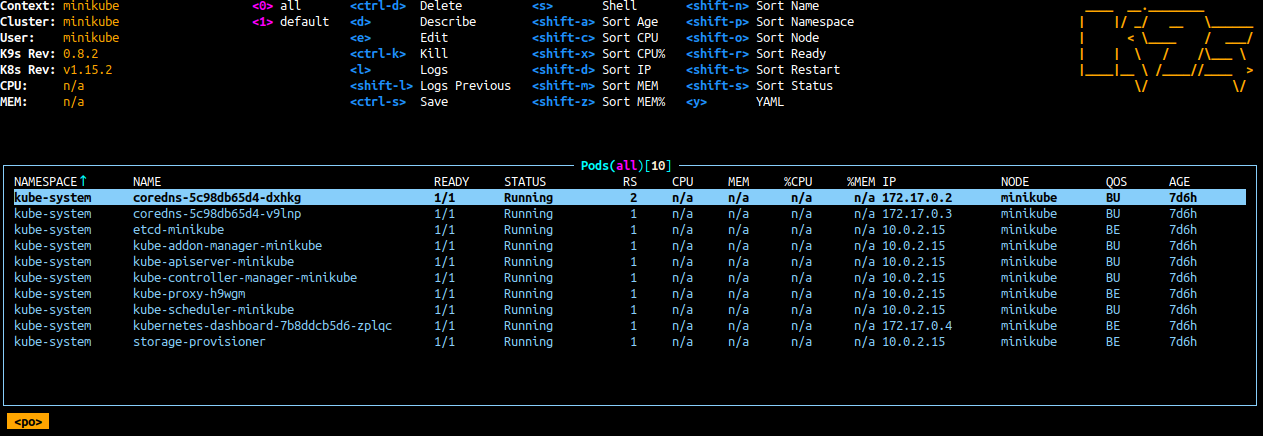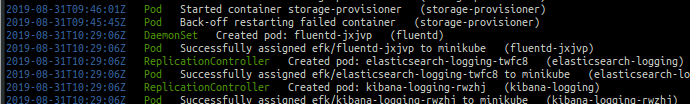Kubernetes/Tools
kubectl
- Install
#Latest
curl -LO https://storage.googleapis.com/kubernetes-release/release/$(curl -s https://storage.googleapis.com/kubernetes-release/release/stable.txt)/bin/linux/amd64/kubectl
# Specific version
$(VER=v1.13.7; ARCH=amd64; curl -LO https://storage.googleapis.com/kubernetes-release/release/$VER/bin/linux/$ARCH/kubectl)
chmod +x ./kubectl; sudo mv ./kubectl /usr/local/bin/kubectl
# Verify, kubectl should not be more than -/+ 1 minor version difference then api-server
kubectl version --short
Client Version: v1.13.7
Server Version: v1.13.7-gke.8
# Autocompletion
source <(kubectl completion bash); alias k=kubectl; complete -F __start_kubectl k
# Set default namespace
kubectl config set-context $(kubectl config current-context) --namespace=dev
vi ~/.kube/config
...
contexts:
- context:
cluster: kubernetes
user: kubernetes-admin
namespace: web # default namespace
name: dev-frontend
...
api-resources
List all available resources in a cluster.
$ kubectl api-resources NAME SHORTNAMES APIGROUP NAMESPACED KIND bindings true Binding componentstatuses cs false ComponentStatus configmaps cm true ConfigMap endpoints ep true Endpoints events ev true Event limitranges limits true LimitRange namespaces ns false Namespace nodes no false Node persistentvolumeclaims pvc true PersistentVolumeClaim persistentvolumes pv false PersistentVolume pods po true Pod podtemplates true PodTemplate replicationcontrollers rc true ReplicationController resourcequotas quota true ResourceQuota secrets true Secret serviceaccounts sa true ServiceAccount services svc true Service mutatingwebhookconfigurations admissionregistration.k8s.io false MutatingWebhookConfiguration validatingwebhookconfigurations admissionregistration.k8s.io false ValidatingWebhookConfiguration customresourcedefinitions crd,crds apiextensions.k8s.io false CustomResourceDefinition apiservices apiregistration.k8s.io false APIService controllerrevisions apps true ControllerRevision daemonsets ds apps true DaemonSet deployments deploy apps true Deployment replicasets rs apps true ReplicaSet statefulsets sts apps true StatefulSet tokenreviews authentication.k8s.io false TokenReview localsubjectaccessreviews authorization.k8s.io true LocalSubjectAccessReview selfsubjectaccessreviews authorization.k8s.io false SelfSubjectAccessReview selfsubjectrulesreviews authorization.k8s.io false SelfSubjectRulesReview subjectaccessreviews authorization.k8s.io false SubjectAccessReview horizontalpodautoscalers hpa autoscaling true HorizontalPodAutoscaler cronjobs cj batch true CronJob jobs batch true Job certificatesigningrequests csr certificates.k8s.io false CertificateSigningRequest leases coordination.k8s.io true Lease events ev events.k8s.io true Event daemonsets ds extensions true DaemonSet deployments deploy extensions true Deployment ingresses ing extensions true Ingress networkpolicies netpol extensions true NetworkPolicy podsecuritypolicies psp extensions false PodSecurityPolicy replicasets rs extensions true ReplicaSet networkpolicies netpol networking.k8s.io true NetworkPolicy poddisruptionbudgets pdb policy true PodDisruptionBudget podsecuritypolicies psp policy false PodSecurityPolicy clusterrolebindings rbac.authorization.k8s.io false ClusterRoleBinding clusterroles rbac.authorization.k8s.io false ClusterRole rolebindings rbac.authorization.k8s.io true RoleBinding roles rbac.authorization.k8s.io true Role priorityclasses pc scheduling.k8s.io false PriorityClass storageclasses sc storage.k8s.io false StorageClass volumeattachments storage.k8s.io false VolumeAttachment
kubectl diff
Shows the differences between the current live object and the new dry-run object.
kubectl diff -f webfront-deploy.yaml
diff -u -N /tmp/LIVE-761963756/apps.v1.Deployment.default.webfront-deploy /tmp/MERGED-431884635/apps.v1.Deployment.default.webfront-deploy
--- /tmp/LIVE-761963756/apps.v1.Deployment.default.webfront-deploy 2019-10-13 17:46:59.784000000 +0000
+++ /tmp/MERGED-431884635/apps.v1.Deployment.default.webfront-deploy 2019-10-13 17:46:59.788000000 +0000
@@ -4,7 +4,7 @@
annotations:
deployment.kubernetes.io/revision: "1"
creationTimestamp: "2019-10-13T16:38:43Z"
- generation: 2
+ generation: 3
labels:
app: webfront-deploy
name: webfront-deploy
@@ -14,7 +14,7 @@
uid: ebaf757e-edd7-11e9-8060-0a2fb3cdd79a
spec:
progressDeadlineSeconds: 600
- replicas: 2
+ replicas: 1
revisionHistoryLimit: 10
selector:
matchLabels:
@@ -29,6 +29,7 @@
creationTimestamp: null
labels:
app: webfront-deploy
+ role: webfront
spec:
containers:
- image: nginx:1.7.8
exit status 1
- Kubectl-plugins
- krew package manager for kubectl plugins, requires K8s v1.12+
- Available kubectl plugins Github
- kubectl subcommands write your own plugin
- Getting help like manpages
$ kubectl --help $ kubectl get --help $ kubectl explain --help $ kubectl explain pod.spec.containers #kubectl knows cluster version, so gives you correct schema details
- kubectl-commands K8s interactive kubectl command reference
Stern
Log tailing and landscape viewing tool. It connects to kubeapi and streams logs from all pods. Thus using this external tool with clusters that have 100ts of containers can be put significant load on kubeapi.
It will re-use kubectl config file to connect to your clusters, so works oob.
Install
# Govendor - this module manager is required export GOPATH=$HOME/go # path where go modules can be found, used by 'go get -u <url>' export PATH=$PATH:$GOPATH/bin # path to the additional 'go' binaries go get -u github.com/kardianos/govendor # there will be no output # Stern (official) mkdir -p $GOPATH/src/github.com/wercker cd $GOPATH/src/github.com/wercker git clone https://github.com/wercker/stern.git && cd stern govendor sync # there will be no output, may take 2 min go install # no output # Stern install by getting binary direct, no need for govendor sudo curl -L https://github.com/wercker/stern/releases/download/1.11.0/stern_linux_amd64 -o /usr/local/bin/stern sudo chmod +x /usr/local/bin/stern
Help
$ stern
Tail multiple pods and containers from Kubernetes
Usage:
stern pod-query [flags]
Flags:
--all-namespaces If present, tail across all namespaces. A specific namespace is ignored even if specified with --namespace.
--color string Color output. Can be 'always', 'never', or 'auto' (default "auto")
--completion string Outputs stern command-line completion code for the specified shell. Can be 'bash' or 'zsh'
-c, --container string Container name when multiple containers in pod (default ".*")
--container-state string If present, tail containers with status in running, waiting or terminated. Default to running. (default "running")
--context string Kubernetes context to use. Default to current context configured in kubeconfig.
-e, --exclude strings Regex of log lines to exclude
-E, --exclude-container string Exclude a Container name
-h, --help help for stern
-i, --include strings Regex of log lines to include
--kubeconfig string Path to kubeconfig file to use
-n, --namespace string Kubernetes namespace to use. Default to namespace configured in Kubernetes context
-o, --output string Specify predefined template. Currently support: [default, raw, json] (default "default")
-l, --selector string Selector (label query) to filter on. If present, default to ".*" for the pod-query.
-s, --since duration Return logs newer than a relative duration like 5s, 2m, or 3h. Defaults to 48h.
--tail int The number of lines from the end of the logs to show. Defaults to -1, showing all logs. (default -1)
--template string Template to use for log lines, leave empty to use --output flag
-t, --timestamps Print timestamps
-v, --version Print the version and exit
- Usage
stern <pod> stern --tail 1 busybox -n <namespace> #this is RegEx that matches busybox1|2|etc
kui terminal
kui is a terminal with visualizations, provided by IBM
curl -sL https://raw.githubusercontent.com/IBM/kui/master/tools/install.sh | sh
- kui shell Github
k9s
Install
curl -O k9s_0.8.2_Linux_x86_64.tar.gz https://github.com/derailed/k9s/releases/download/0.8.2/k9s_0.8.2_Linux_x86_64.tar.gz tar xf k9s_0.8.2_Linux_x86_64.tar.gz --remove-files k9s sudo install k9s /usr/local/bin
kubecolor
Kubecolor is a bash function that colorizes the output of kubectl get events -w.
# This script is not working
git clone https://github.com/droctothorpe/kubecolor.git ~/.kubecolor
echo "source ~/.kubecolor/kubecolor.bash" >> ~/.bash_profile # (or ~/.bashrc)
source ~/.bash_profile # (or ~/.bashrc)
# You can source this function instead
kube-events() {
kubectl get events --all-namespaces --watch \
-o 'go-template={{.lastTimestamp}} ^ {{.involvedObject.kind}} ^ {{.message}} ^ ({{.involvedObject.name}}){{"\n"}}' \
| awk -F^ \
-v black=$(tput setaf 0) \
-v red=$(tput setaf 1) \
-v green=$(tput setaf 2) \
-v yellow=$(tput setaf 3) \
-v blue=$(tput setaf 4) \
-v magenta=$(tput setaf 5) \
-v cyan=$(tput setaf 6) \
-v white=$(tput setaf 7) \
'{ $1=blue $1; $2=green $2; $3=white $3; } 1'
}
# Usage
kube-events
kubectl get events -A -w
kubectl get events --all-namespaces --watch -o 'go-template={{.lastTimestamp}} {{.involvedObject.kind}} {{.message}} ({{.involvedObject.name}}){{"\n"}}'
Kubernetes online yaml validator
argo-rollouts
Argo Rollouts introduces a new custom resource called a Rollout to provide additional deployment strategies such as Blue Green and Canary to Kubernetes.
Multi-node clusters
Build multi node cluster for development. On a single machine
- kube-spawn tool for creating a multi-node Kubernetes (>= 1.8) cluster on a single Linux machine
- kubernetes-dind-cluster Kubernetes multi-node cluster for developer of Kubernetes that launches in 36 seconds
- kind is a tool for running local Kubernetes clusters using Docker container “nodes”
- Vagrant full documentation in thsi article
Full cluster provisioning
- kubespray Deploy a Production Ready Kubernetes Cluster
- kops get a production grade Kubernetes cluster up and running
Docker - for a single missing commands
If you ever miss some commands you can use docker container package with it:
# curl - missing on minikube node that runs CoreOS minikube -p metrics ip; minikube ssh docker run appropriate/curl -- http://<NodeIP>:10255/stats/summary # check kubelet-metrics non secure endpoint
crictl
CLI and validation tools for Kubelet Container Runtime Interface (CRI). Used for debugging Kubernetes nodes with crictl. crictl requires a Linux operating system with a CRI runtime. Creating containers with this tool on K8s cluster, will eventually cause that Kubernetes will delete these containers.
References
- kubectl overview - resources types, Namespaced, kinds K8s docs
- kubetail Bash script that enables you to aggregate (tail/follow) logs from multiple pods into one stream. This is the same as running "kubectl logs -f " but for multiple pods.
- kubectx kubens Kubernetes config switches for context and setting up default namespace
- manages different ver kubectl blog
- kubectl Kubectl Conventions
Cheatsheets
- cheatsheet-kubernetes-A4 by dennyzhang