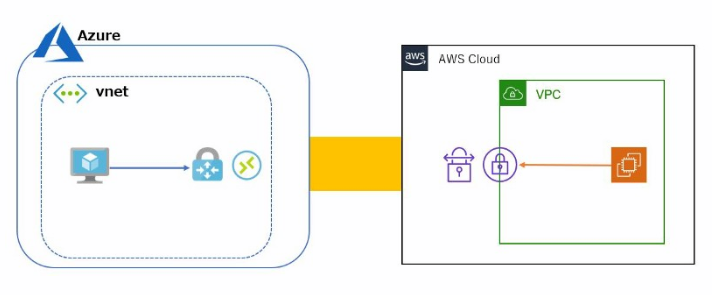Difference between revisions of "VPN - Azure to AWS tunnel"
Jump to navigation
Jump to search
| Line 9: | Line 9: | ||
= The procedure = | = The procedure = | ||
Azure side | Azure side | ||
# Create virtual network | |||
# Create gateway subnet | |||
# creation of public IP | |||
# Create virtual network gateway | |||
AWS side | AWS side | ||
5 | # <li value="5"> creation of VPC</li> | ||
# Create subnet | |||
# Create Internet gateway (optional) | |||
# create the customer gateway statically | |||
# Creating Virtual Private Gateway | |||
# create a VPN connection statically | |||
# download the configuration file | |||
Azure side | Azure side | ||
12 | # <li value="12"> Create a local network gateway </li> | ||
# Create connection | |||
AWS side | AWS side | ||
14 | # <li value="14">add a virtual private gateway to the routing table option </li> | ||
Azure side | Azure side | ||
15 | # <li value="15">Setting up two connections </li> | ||
= References = | = References = | ||
* [https://hackernoon.com/how-to-connect-between-azure-and-aws-with-managed-services-4b03ec334e8a connect-between-azure-and-aws-with-managed-services] | * [https://hackernoon.com/how-to-connect-between-azure-and-aws-with-managed-services-4b03ec334e8a connect-between-azure-and-aws-with-managed-services] | ||
Latest revision as of 09:20, 24 March 2021
Inter-cloud VPN - Azure to AWS tunnel using managed services
- 2019-02-06 IKEv2 compatible news came in at AWS with Site to Site VPN.
- AWS Site-to-Site VPN Now Supports IKEv2
The point when connecting Azure and AWS was that AWS only supported IKEv1, it became possible to realize two-way connection by supporting IKEv2. However, there are notes BGP can not be used (it may be possible depending on settings).
The procedure
Azure side
- Create virtual network
- Create gateway subnet
- creation of public IP
- Create virtual network gateway
AWS side
- creation of VPC
- Create subnet
- Create Internet gateway (optional)
- create the customer gateway statically
- Creating Virtual Private Gateway
- create a VPN connection statically
- download the configuration file
Azure side
- Create a local network gateway
- Create connection
AWS side
- add a virtual private gateway to the routing table option
Azure side
- Setting up two connections