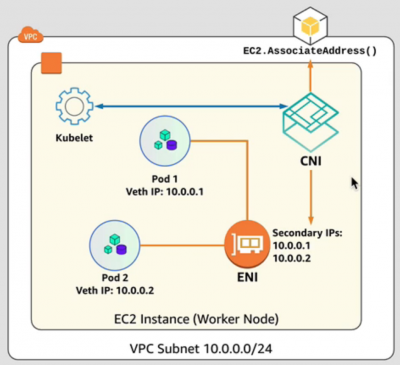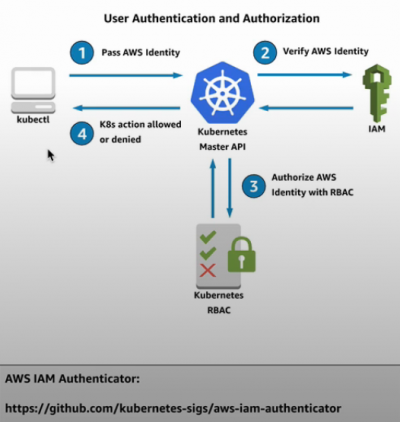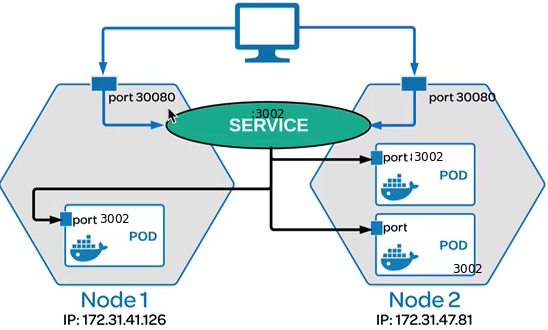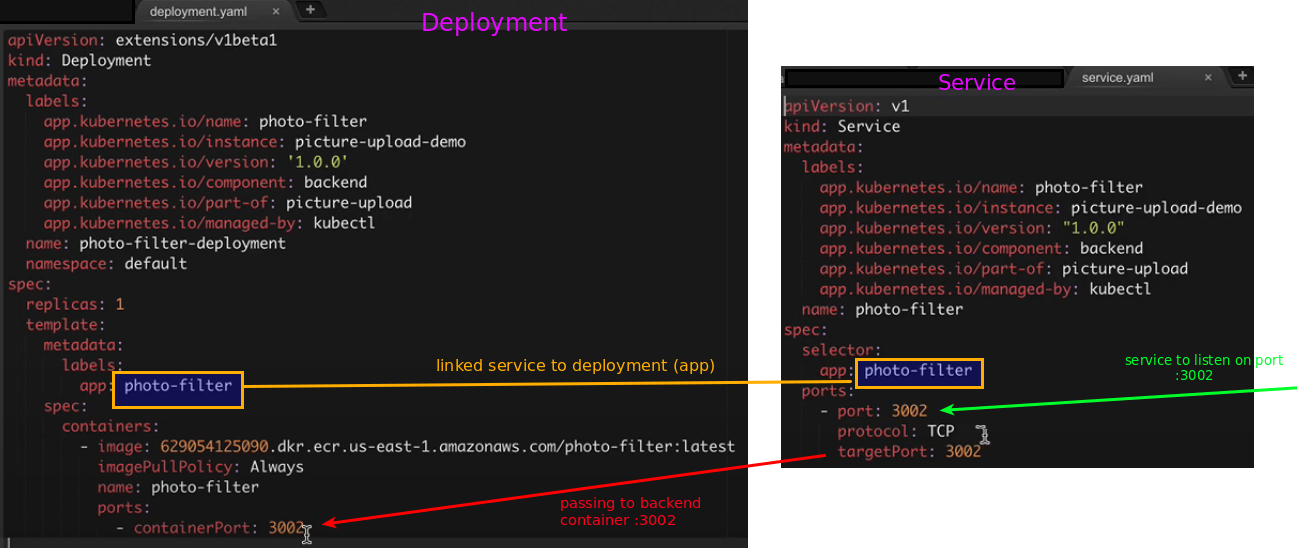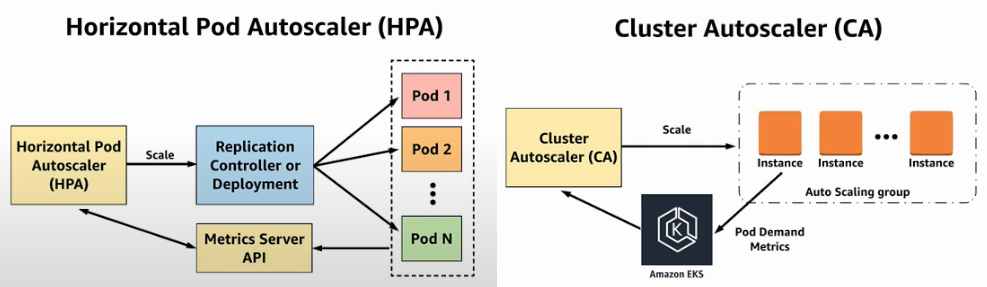Difference between revisions of "Kubernetes/Amazon EKS"
| (17 intermediate revisions by the same user not shown) | |||
| Line 1: | Line 1: | ||
= | = EKS updates, integrations = | ||
* [https://aws.amazon.com/blogs/containers/introducing-security-groups-for-pods/?nc1=b_rp Introducing security groups for pods] 09 SEP 2020, v1.17 | |||
= Get EKS kubectl config = | |||
<source lang=bash> | |||
aws eks update-kubeconfig --name <EKSCLUSTER-NAME> --kubeconfig ~/.kube/<EKSCLUSTER-NAME>-config | |||
</source> | |||
= kubectl = | = kubectl = | ||
| Line 198: | Line 200: | ||
= Bootstrap/create EKS Cluster = | = Bootstrap/create EKS Cluster = | ||
< | == Additional tools == | ||
;Bootstraping required: | |||
* kubectl | |||
* [https://docs.aws.amazon.com/eks/latest/userguide/install-aws-iam-authenticator.html aws-iam-authenticator] for AWS CLI <1.16.156 | |||
* awscli | |||
* eksctl by Waveworks | |||
* jq | |||
;Optional: | |||
* [https://github.com/jtblin/kube2iam kube2iam] - provide IAM credentials to containers running inside a kubernetes cluster based on annotations. | |||
##Download the latest version | Install <code>kubectl</code> Kubernetes client | ||
<source lang="bash"> | |||
mkdir -p ~/.kube # config location | |||
## Download the latest version | |||
sudo curl -L https://storage.googleapis.com/kubernetes-release/release/$(curl -s https://storage.googleapis.com/kubernetes-release/release/stable.txt)/bin/linux/amd64/kubectl -o /usr/local/bin/kubectl | sudo curl -L https://storage.googleapis.com/kubernetes-release/release/$(curl -s https://storage.googleapis.com/kubernetes-release/release/stable.txt)/bin/linux/amd64/kubectl -o /usr/local/bin/kubectl | ||
##Download 1.10.3 version | ## Download 1.10.3 version from AWS S3 hosted location | ||
sudo curl --location -o /usr/local/bin/kubectl "https://amazon-eks.s3-us-west-2.amazonaws.com/1.10.3/2018-07-26/bin/linux/amd64/kubectl" | sudo curl --location -o /usr/local/bin/kubectl "https://amazon-eks.s3-us-west-2.amazonaws.com/1.10.3/2018-07-26/bin/linux/amd64/kubectl" | ||
sudo chmod +x /usr/local/bin/kubectl | sudo chmod +x /usr/local/bin/kubectl | ||
kubectl version --short --client | kubectl version --short --client | ||
kubectl <operation> <object> <resource_name> <optional_flags> | kubectl <operation> <object> <resource_name> <optional_flags> | ||
</source> | |||
{{Note|If you're running the AWS CLI version 1.16.156 or later, then you don't need to install the authenticator. Instead, you can use the aws <code>[https://docs.aws.amazon.com/cli/latest/reference/eks/get-token.html eks get-token]</code> command. For more information, see [https://docs.aws.amazon.com/eks/latest/userguide/create-kubeconfig.html#create-kubeconfig-manually Create kubeconfig manually].}} | |||
##download | Install aws-iam-authenticator if AWS CLI is <1.16.156 | ||
<source lang="bash"> | |||
## Option 1. Use 'go' to download binary then 'mv' to one of directories in $PATH | |||
go get -u -v github.com/kubernetes-sigs/aws-iam-authenticator/cmd/aws-iam-authenticator | go get -u -v github.com/kubernetes-sigs/aws-iam-authenticator/cmd/aws-iam-authenticator | ||
sudo mv ~/go/bin/aws-iam-authenticator /usr/local/bin/aws-iam-authenticator | sudo mv ~/go/bin/aws-iam-authenticator /usr/local/bin/aws-iam-authenticator | ||
## | ## Option 2. Download directly to /usr/bin/aws-iam-authenticator | ||
sudo curl https://amazon-eks.s3-us-west-2.amazonaws.com/1.12.7/2019-03-27/bin/linux/amd64/aws-iam-authenticator -o /usr/bin/aws-iam-authenticator | sudo curl https://amazon-eks.s3-us-west-2.amazonaws.com/1.12.7/2019-03-27/bin/linux/amd64/aws-iam-authenticator -o /usr/bin/aws-iam-authenticator | ||
sudo curl https://amazon-eks.s3.us-west-2.amazonaws.com/1.15.10/2020-02-22/bin/linux/amd64/aws-iam-authenticator -o /usr/bin/aws-iam-authenticator | |||
chmod +x /usr/bin/aws-iam-authenticator | |||
aws-iam-authenticator help | |||
</source> | |||
Install jq, configure awscli, install eksctl | |||
sudo yum -y install jq #Amazon Linux | <source lang="bash"> | ||
sudo apt -y install jq #Ubuntu | sudo yum -y install jq # Amazon Linux | ||
sudo apt -y install jq # Ubuntu | |||
# Configure awscli | # Configure awscli. These instruction are reference of being executed on AWS Cloud9 | ||
rm -vf ${HOME}/.aws/credentials | rm -vf ${HOME}/.aws/credentials | ||
export AWS_REGION=$(curl -s 169.254.169.254/latest/dynamic/instance-identity/document | jq -r .region) | export AWS_REGION=$(curl -s 169.254.169.254/latest/dynamic/instance-identity/document | jq -r .region) | ||
| Line 238: | Line 260: | ||
sudo mv -v /tmp/eksctl /usr/local/bin | sudo mv -v /tmp/eksctl /usr/local/bin | ||
eksctl version | eksctl version | ||
</source> | |||
== Bootstrap EKS Cluster == | |||
<source lang=bash> | |||
# Create EKS cluster | # Create EKS cluster | ||
| Line 269: | Line 295: | ||
Configure kubectl, make sure awscli has been configured already | Configure kubectl, make sure awscli has been configured already | ||
<source lang=bash> | <source lang=bash> | ||
aws eks update-kubeconfig --name < | aws eks update-kubeconfig --name <EKSCLUSTER-NAME> --kubeconfig ~/.kube/<EKSCLUSTER-NAME>-config | ||
Added new context arn:aws:eks:eu-west-1:111111111111:cluster/ | Added new context arn:aws:eks:eu-west-1:111111111111:cluster/EKSCLUSTER-NAME to /home/vagrant/.kube/EKSCLUSTER-NAME-config | ||
export KUBECONFIG=~/.kube/EKSCLUSTER-NAME-config | |||
kubectl config view | kubectl config view | ||
</source> | </source> | ||
| Line 308: | Line 334: | ||
</source> | </source> | ||
== aws-auth | [https://docs.aws.amazon.com/eks/latest/userguide/add-user-role.html Managing users or IAM roles for your cluster] == | |||
* [https://stackoverflow.com/questions/54258516/can-kubectl-work-from-an-assumed-role-from-aws kubectl work from an assumed role from AWS] | |||
<syntaxhighlightjs lang=yaml> | |||
# kubectl -n kube-system edit aws-auth | |||
apiVersion: v1 | |||
kind: ConfigMap | |||
metadata: | |||
name: aws-auth | |||
namespace: kube-system | |||
data: | |||
mapRoles: | | |||
- rolearn: <ARN of instance role (not instance profile)> | |||
username: system:node:{{EC2PrivateDNSName}} # <- required | |||
groups: | |||
- system:bootstrappers | |||
- system:nodes | |||
- rolearn: arn:aws:iam::[hidden]:role/CrossAccountAdmin | |||
username: aws-admin-user | |||
groups: | |||
- system:masters | |||
</syntaxhighlightjs> | |||
The 'username' can actually be set to about anything. It appears to only be important if there are custom roles and bindings added to your EKS cluster. | |||
== Create admin user and roles == | == Create admin user and roles == | ||
| Line 343: | Line 392: | ||
kubectl edit -n kube-system configmap/aws-auth | kubectl edit -n kube-system configmap/aws-auth | ||
</source> | </source> | ||
== Access the dashboard == | == Access the dashboard == | ||
When running from local machine (laptop) proxy is required, [https://kubernetes.io/docs/tasks/access-kubernetes-api/http-proxy-access-api/ read more...] | When running from local machine (laptop) proxy is required, [https://kubernetes.io/docs/tasks/access-kubernetes-api/http-proxy-access-api/ read more...] | ||
| Line 794: | Line 844: | ||
tcpSocket: | tcpSocket: | ||
port: 8080 | port: 8080 | ||
</source> | </source> | ||
| Line 1,045: | Line 957: | ||
</source> | </source> | ||
=== Cluster Autoscaler (CA) === | === [https://github.com/kubernetes/autoscaler/blob/master/cluster-autoscaler/cloudprovider/aws/README.md Cluster Autoscaler] (CA) === | ||
Cluster Autoscaler (CA) allows to scale worker nodes works with all major public clouds. Below it's AWS deployment example. | Complimentary projects: | ||
* [https://github.com/awslabs/karpenter awslabs/karpenter] [https://www.twitch.tv/videos/1010593737?t=141m50s Video] | |||
* [https://github.com/kubernetes-sigs/descheduler kubernetes-sigs/descheduler] | |||
* [https://github.com/kube-aws/kube-spot-termination-notice-handler kube-spot-termination-notice-handler], [https://github.com/helm/charts/tree/master/stable/k8s-spot-termination-handler helm] - watches only spot notifications and then drains the node it's running on | |||
* [https://github.com/aws/aws-node-termination-handler aws-node-termination-handler] - handles more events but requires EventBridge and SQS | |||
* [https://github.com/pusher/k8s-spot-rescheduler k8s-spot-rescheduler] move nodes from on-demand instances to spot instances when space is available. | |||
Cluster Autoscaler (CA) allows to scale worker nodes works with all major public clouds. Below it's AWS deployment example. There is a number considerations then using it, all below is in context of EKS: | |||
* use the correct version of CA for K8s, eg. note Helm for v1.18 changed location | |||
* instance types should have the same amount of RAM and number of CPU cores, since this is fundamental to CA's scaling calculations. Using mismatched instances types can produce unintended results | |||
* ensure cluster nodes have the same capacity; for spot instances fleet /or overrides instance types in ASG these should have the same vCPU and memory | |||
* ensure every pod has resource requests defined, and set close to actual usage | |||
* specify PodDisruptionBudget for kube-system pods and for application pods | |||
* avoid using the Cluster autoscaler with more than 1000 node clusters | |||
* ensure resource availability for the cluster autoscaler pod | |||
* over-provision cluster to ensure head room for critical pods | |||
Allow IAM Instance role attached to EKS-ec2-worker-instances to interact with ASG. | Allow IAM Instance role attached to EKS-ec2-worker-instances or IRSA to interact with ASG; [https://docs.aws.amazon.com/eks/latest/userguide/cluster-autoscaler.html policy]: | ||
<syntaxhighlightjs lang=json> | <syntaxhighlightjs lang=json> | ||
{ | { | ||
"Version": "2012-10-17", | "Version": "2012-10-17", | ||
"Statement": [ | "Statement": [ | ||
{ | |||
"Action": [ | |||
"autoscaling:DescribeAutoScalingGroups", | |||
"autoscaling:DescribeAutoScalingInstances", | |||
"autoscaling:DescribeLaunchConfigurations", | |||
"autoscaling:DescribeTags", | |||
"autoscaling:SetDesiredCapacity", | |||
"autoscaling:TerminateInstanceInAutoScalingGroup", | |||
"ec2:DescribeLaunchTemplateVersions" | |||
], | |||
"Resource": "*", | |||
"Effect": "Allow" | |||
} | |||
] | ] | ||
} | |||
</syntaxhighlightjs> | </syntaxhighlightjs> | ||
Deploy Autoscaler and Metrics server | |||
< | <source lang=bash> | ||
# Optinal | |||
SPOT_TERMINATION_HANDLER_VERSION=1.4.9 | |||
helm search repo stable/k8s-spot-termination-handler --version $SPOT_TERMINATION_HANDLER_VERSION | |||
helm repo update | |||
helm upgrade --install k8s-spot-termination-handler stable/k8s-spot-termination-handler \ | |||
--version $SPOT_TERMINATION_HANDLER_VERSION \ | |||
--namespace kube-system | |||
--- | |||
- | |||
- | |||
- | |||
- | |||
- | |||
- | |||
- | |||
- | |||
- | |||
-- | helm repo add google-stable https://kubernetes-charts.storage.googleapis.com/ # K8s v1.17> autoscaler, metric-server | ||
#helm repo add autoscaler https://kubernetes.github.io/autoscaler # K8s v1.18+ autoscaler | |||
helm repo update | |||
METRICS_SERVER_VERSION=2.11.1 | |||
helm upgrade --install metrics-server google-stable/metrics-server \ | |||
--version $METRICS_SERVER_VERSION \ | |||
--namespace kube-system | |||
- | |||
--- | CLUSTER_AUTOSCALER_VERSION=8.0.0 | ||
helm upgrade --install aws-cluster-autoscaler google-stable/cluster-autoscaler \ | |||
--version $CLUSTER_AUTOSCALER_VERSION \ | |||
--set autoDiscovery.clusterName=$CLUSTER \ | |||
--set awsRegion=$AWS_REGION \ | |||
--set cloudProvider=aws \ | |||
--namespace cluster-autoscaler \ | |||
--create-namespace | |||
- | |||
# IRSA | |||
--set rbac.serviceAccountAnnotations."eks\.amazonaws\.com/role-arn"=$ROLE_ARN | |||
--set rbac.serviceAccount.name="cluster-autoscaler" \ | |||
</source> | </source> | ||
| Line 1,268: | Line 1,061: | ||
EOF | EOF | ||
</syntaxhighlightjs> | </syntaxhighlightjs> | ||
References: | |||
*[https://www.replex.io/blog/kubernetes-in-production-best-practices-for-cluster-autoscaler-hpa-and-vpa Best practices CA, HPA, VPA] | |||
=== References === | === References === | ||
Latest revision as of 02:37, 8 June 2021
EKS updates, integrations
- Introducing security groups for pods 09 SEP 2020, v1.17
Get EKS kubectl config
aws eks update-kubeconfig --name <EKSCLUSTER-NAME> --kubeconfig ~/.kube/<EKSCLUSTER-NAME>-config
kubectl
Install
curl -LO https://storage.googleapis.com/kubernetes-release/release/$(curl -s https://storage.googleapis.com/kubernetes-release/release/stable.txt)/bin/linux/amd64/kubectl && sudo install kubectl /usr/local/bin/kubectl
Auto completion
source <(kubectl completion bash)
Cheatsheet
# Control plane
kubectl get componentstatus
NAME STATUS MESSAGE ERROR
scheduler Healthy ok
controller-manager Healthy ok
etcd-0 Healthy {"health": "true"}
# Cluster info
kubectl cluster-info
kubectl config view #show configuration of K8s cluster also known as KUBECONFIG
kubectl get nodes
kubectl describe nodes
kubectl api-resources -w wide #all type resources available to the cluster
# Others mixed
kubectl get namespaces
kubectl get pods --watch
kubectl describe pod <pod-name> #shows events
kubectl run letskube-deployment --image=acrtest.azurecr.io/letskube:v2 --port=80 --replicas=3
## List Pods
kubectl get pods --show-labels --all-namespaces
kubectl get pods --field-selector=status.phase!=Running -n dev # list faulty pods
kubectl get pods --field-selector status.phase=Running --all-namespaces
## list Serviecs
kubectl get services --field-selector metadata.namespace=default # = is the same as ==
#Deployment
kubectl expose deployment letskube-deployment --type=NodePort
kubectl destribe deployment letskube-deployment
kubectl delete deployment letskube-deployment
kubectl get deployment letskube-deployment -o yaml
# Service
kubectl create -f .\letskubedeploy.yml
kubectl get service <serviceName> -o wide --watch #for EXTERNAL-IP to be allocated
kubectl describe service <serviceName>
# Scale
kubectl scale --replicas=55 deployment/letskube-deployment
#Config
KUBECONFIG=~/.kube/config #default config file
#Useful commands
alias kubectl="k"
k get all #displays pods,srv,deployments and replica sets
k get all --namespace=default #same as the above as default ns is "default"
#this is set in ~/.kube/config "contexts:" block
- context:
cluster: mycluster
namespace: default
k get all --all-namespaces #display all namespaces, by default --all-namespaces=false
k get all -o wide #additional details are: pod IP and node, selector and images, -o <go-template>
k get all --all-namespaces -o wide
k get <pods|services|rs>
k get events
#Run commands inside a pods
k exec -it <podID> <command>
#Edit "inline" configMaps
k edit configmap -n kube-system <configMap>
- Access a pod
A port forward is tunnel provided by the running kubectl port-forward program from your computer into the cluster, this doesn’t make the hello world accessible publicly. Keep this command below running in your terminal and connect your browser to http://localhost:8080/
kubectl port-forward pod/hello-world-pod 8080:80
Simple deployments
# Create a pod named "nginx", using image "nginx"
cat << EOF | kubectl create -f -
apiVersion: v1
kind: Pod
metadata:
name: nginx
spec:
containers:
- name: nginx
image: nginx
EOF
#Clean up
$ k delete pod nginx
Multipurpose container to run a commands
cat << EOF | kubectl create -f -
apiVersion: v1
kind: Pod
metadata:
name: busybox
spec:
containers:
- name: busybox
image: radial/busyboxplus:curl
args:
- sleep
- "1000"
EOF
kubectl get services --all-namespaces
NAMESPACE NAME TYPE CLUSTER-IP EXTERNAL-IP PORT(S) AGE
aat1 nginx NodePort 172.10.10.81 <none> 8243:31662/TCP 1
kubectl exec busybox -- curl 172.10.10.81:8243
References
- kubectl cheatsheet kubernetes.io
kubectx
kubectxhelps you switch between clusters back and forthkubenshelps you switch between Kubernetes namespaces smoothly
git clone https://github.com/ahmetb/kubectx.git ~/.kubectx COMPDIR=$(pkg-config --variable=completionsdir bash-completion) ln -sf ~/.kubectx/completion/kubens.bash $COMPDIR/kubens ln -sf ~/.kubectx/completion/kubectx.bash $COMPDIR/kubectx cat << FOE >> ~/.bashrc #kubectx and kubens export PATH=\$PATH:~/.kubectx FOE
K8s cluster installation
partial notes not really linked with anything else when running a cluster on managed platform
- Preview client/server binaries
- Go and download latest binaries
- Extract
- Run in
kubernetes\cluster\get-kube-binaries.sh
This script downloads and installs the Kubernetes client and server. (and optionally test) binaries, It is intended to be called from an extracted Kubernetes release tarball. We automatically choose the correct client binaries to download.
Azure AKS
Setting up kubectl
Powershell
$env:KUBECONFIG="$env:HOMEPATH\.kube\aksconfig" PS1 C:\> kubectl config current-context #show current context, default cluster managed by the kubectl PS1 C:\> Get-Content $env:KUBECONFIG | sls context contexts: - context: current-context: aks-test-cluster
Bash
export KUBECONFIG=~/.kube/aksconfig
Intro into Amazon EKS
This intro information are valid at the time of writting this section, see Amazon AWS Containers Roadmap to track the new features.
AWS EKS supports only Kubernetes version 1.10.3.
By default, Amazon EKS provides AWS CloudFormation templates to spin up your worker nodes with the Amazon EKS-optimized AMI. This AMI is built on top of Amazon Linux 2. The AMI is configured to work with Amazon EKS out of the box and it includes Docker 17.06.2-ce (with overlay2 as a Docker storage driver), Kubelet 1.10.3, and the AWS authenticator. The AMI also launches with specialized Amazon EC2 user data that allows it to discover and connect to your cluster's control plane automatically.
The AWS VPC container network interface (CNI) plugin is responsible for providing pod networking in Kubernetes using Elastic Network Interfaces (ENI) on AWS. Amazon EKS works with Calico by Tigera to integrate with the CNI plugin to provide fine grained networking policies.
The Amazon EKS service is available at the time of writting this in Novmeber 2018 only in following regions:
- US East (N. Virginia) - us-east-1
- US East (Ohio) - us-east-2
- US West (Oregon) - us-west-2
- EU (Ireland) - eu-west-1
Architecture diagram
Bootstrap/create EKS Cluster
Additional tools
- Bootstraping required
- kubectl
- aws-iam-authenticator for AWS CLI <1.16.156
- awscli
- eksctl by Waveworks
- jq
- Optional
- kube2iam - provide IAM credentials to containers running inside a kubernetes cluster based on annotations.
Install kubectl Kubernetes client
mkdir -p ~/.kube # config location ## Download the latest version sudo curl -L https://storage.googleapis.com/kubernetes-release/release/$(curl -s https://storage.googleapis.com/kubernetes-release/release/stable.txt)/bin/linux/amd64/kubectl -o /usr/local/bin/kubectl ## Download 1.10.3 version from AWS S3 hosted location sudo curl --location -o /usr/local/bin/kubectl "https://amazon-eks.s3-us-west-2.amazonaws.com/1.10.3/2018-07-26/bin/linux/amd64/kubectl" sudo chmod +x /usr/local/bin/kubectl kubectl version --short --client kubectl <operation> <object> <resource_name> <optional_flags>
Note: If you're running the AWS CLI version 1.16.156 or later, then you don't need to install the authenticator. Instead, you can use the aws eks get-token command. For more information, see Create kubeconfig manually.
Install aws-iam-authenticator if AWS CLI is <1.16.156
## Option 1. Use 'go' to download binary then 'mv' to one of directories in $PATH go get -u -v github.com/kubernetes-sigs/aws-iam-authenticator/cmd/aws-iam-authenticator sudo mv ~/go/bin/aws-iam-authenticator /usr/local/bin/aws-iam-authenticator ## Option 2. Download directly to /usr/bin/aws-iam-authenticator sudo curl https://amazon-eks.s3-us-west-2.amazonaws.com/1.12.7/2019-03-27/bin/linux/amd64/aws-iam-authenticator -o /usr/bin/aws-iam-authenticator sudo curl https://amazon-eks.s3.us-west-2.amazonaws.com/1.15.10/2020-02-22/bin/linux/amd64/aws-iam-authenticator -o /usr/bin/aws-iam-authenticator chmod +x /usr/bin/aws-iam-authenticator aws-iam-authenticator help
Install jq, configure awscli, install eksctl
sudo yum -y install jq # Amazon Linux
sudo apt -y install jq # Ubuntu
# Configure awscli. These instruction are reference of being executed on AWS Cloud9
rm -vf ${HOME}/.aws/credentials
export AWS_REGION=$(curl -s 169.254.169.254/latest/dynamic/instance-identity/document | jq -r .region)
echo "export AWS_REGION=${AWS_REGION}" >> ~/.bash_profile
aws configure set default.region ${AWS_REGION}
aws configure get default.region
# Install eksctl by Waveworks
curl --location "https://github.com/weaveworks/eksctl/releases/download/latest_release/eksctl_$(uname -s)_amd64.tar.gz" | tar xz -C /tmp
sudo mv -v /tmp/eksctl /usr/local/bin
eksctl version
Bootstrap EKS Cluster
# Create EKS cluster
# Docs at https://eksctl.io/
[default=2] [default=us-west-2] [default=m5.large]
$ eksctl create cluster --name=eksworkshop-eksctl --nodes=3 --node-ami=auto --region=${AWS_REGION} --node-type=m5.large
2018-11-24T12:54:41Z [ℹ] using region eu-west-1
2018-11-24T12:54:42Z [ℹ] setting availability zones to [eu-west-1b eu-west-1a eu-west-1c]
2018-11-24T12:54:42Z [ℹ] subnets for eu-west-1b - public:192.168.0.0/19 private:192.168.96.0/19
2018-11-24T12:54:42Z [ℹ] subnets for eu-west-1a - public:192.168.32.0/19 private:192.168.128.0/19
2018-11-24T12:54:42Z [ℹ] subnets for eu-west-1c - public:192.168.64.0/19 private:192.168.160.0/19
2018-11-24T12:54:43Z [ℹ] using "ami-00c3b2d35bdddffff" for nodes
2018-11-24T12:54:43Z [ℹ] creating EKS cluster "eksworkshop-eksctl" in "eu-west-1" region
2018-11-24T12:54:43Z [ℹ] will create 2 separate CloudFormation stacks for cluster itself and the initial nodegroup
2018-11-24T12:54:43Z [ℹ] if you encounter any issues, check CloudFormation console or try 'eksctl utils describe-stacks --region=eu-west-1 --name=eksworkshop-eksctl'
2018-11-24T12:54:43Z [ℹ] creating cluster stack "eksctl-eksworkshop-eksctl-cluster"
2018-11-24T13:06:38Z [ℹ] creating nodegroup stack "eksctl-eksworkshop-eksctl-nodegroup-0"
2018-11-24T13:10:16Z [✔] all EKS cluster resource for "eksworkshop-eksctl" had been created
2018-11-24T13:10:16Z [✔] saved kubeconfig as "/home/ec2-user/.kube/config"
2018-11-24T13:10:16Z [ℹ] the cluster has 0 nodes
2018-11-24T13:10:16Z [ℹ] waiting for at least 3 nodes to become ready
2018-11-24T13:10:47Z [ℹ] the cluster has 3 nodes
2018-11-24T13:10:47Z [ℹ] node "ip-192-168-13-5.eu-west-1.compute.internal" is ready
2018-11-24T13:10:47Z [ℹ] node "ip-192-168-41-230.eu-west-1.compute.internal" is ready
2018-11-24T13:10:47Z [ℹ] node "ip-192-168-79-54.eu-west-1.compute.internal" is ready
2018-11-24T13:10:47Z [ℹ] kubectl command should work with "/home/ec2-user/.kube/config", try 'kubectl get nodes'
2018-11-24T13:10:47Z [✔] EKS cluster "eksworkshop-eksctl" in "eu-west-1" region is ready
Configure kubectl, make sure awscli has been configured already
aws eks update-kubeconfig --name <EKSCLUSTER-NAME> --kubeconfig ~/.kube/<EKSCLUSTER-NAME>-config Added new context arn:aws:eks:eu-west-1:111111111111:cluster/EKSCLUSTER-NAME to /home/vagrant/.kube/EKSCLUSTER-NAME-config export KUBECONFIG=~/.kube/EKSCLUSTER-NAME-config kubectl config view
Kubectl operations
# Verify EKS cluster nodes
kubectl get nodes
NAME STATUS ROLES AGE VERSION
ip-192-168-13-5.eu-west-1.compute.internal Ready <none> 1h v1.10.3
ip-192-168-41-230.eu-west-1.compute.internal Ready <none> 1h v1.10.3
ip-192-168-79-54.eu-west-1.compute.internal Ready <none> 1h v1.10.3
# Get info about the cluster
eksctl get cluster --name=eksworkshop-eksctl --region=${AWS_REGION} NAME VERSION STATUS CREATED VPC SUBNETS SECURITYGROUPS
eksworkshop-eksctl 1.10 ACTIVE 2018-11-24T12:55:28Z vpc-0c97f8a6dabb11111 subnet-05285b6c692711111,subnet-0a6626ec2c0111111,subnet-0c5e839d106f11111,subnet-0d9a9b34be5511111,subnet-0f297fefefad11111,subnet-0faaf1d3dedd11111 sg-083fbc37e4b011111
Deploy the Official Kubernetes Dashboard
# Deploy dashboard from official config sources. Also can download a files and deploy. kubectl create -f https://raw.githubusercontent.com/kubernetes/dashboard/master/src/deploy/recommended/kubernetes-dashboard.yaml # Create kube-proxy to enable accedd to the application (dashboard) from Internet # start the proxy in the background, listen on port 8080, listen on all interfaces, and will disable the filtering of non-localhost requests kubectl proxy --port=8080 --address='0.0.0.0' --disable-filter=true & W1124 14:47:55.308424 14460 proxy.go:138] Request filter disabled, your proxy is vulnerable to XSRF attacks, please be cautious Starting to serve on [::]:8080
Install info type "plugins"
Installing Heapster and InfluxDB
kubectl apply -f https://raw.githubusercontent.com/kubernetes/heapster/master/deploy/kube-config/influxdb/heapster.yaml kubectl apply -f https://raw.githubusercontent.com/kubernetes/heapster/master/deploy/kube-config/influxdb/influxdb.yaml kubectl apply -f https://raw.githubusercontent.com/kubernetes/heapster/master/deploy/kube-config/rbac/heapster-rbac.yaml
aws-auth | Managing users or IAM roles for your cluster
<syntaxhighlightjs lang=yaml>
- kubectl -n kube-system edit aws-auth
apiVersion: v1 kind: ConfigMap metadata:
name: aws-auth namespace: kube-system
data:
mapRoles: |
- rolearn: <ARN of instance role (not instance profile)>
username: system:node:Template:EC2PrivateDNSName # <- required
groups:
- system:bootstrappers
- system:nodes
- rolearn: arn:aws:iam::[hidden]:role/CrossAccountAdmin
username: aws-admin-user
groups:
- system:masters
</syntaxhighlightjs> The 'username' can actually be set to about anything. It appears to only be important if there are custom roles and bindings added to your EKS cluster.
Create admin user and roles
Create administrative account and role binding <syntaxhighlightjs lang=yaml> kubectl apply -f eks-admin-service-account.yaml #create admin account cat << EOF > eks-admin-service-account.yaml apiVersion: v1 kind: ServiceAccount metadata:
name: eks-admin #<-service account name namespace: kube-system #<-within this namespace
EOF
kubectl apply -f eks-admin-cluster-role-binding.yaml #create role binding to assosiate eks-admin account with Admin role cat << EOF > eks-admin-cluster-role-binding.yaml apiVersion: rbac.authorization.k8s.io/v1beta1 kind: ClusterRoleBinding metadata:
name: eks-admin
roleRef:
apiGroup: rbac.authorization.k8s.io kind: ClusterRole name: cluster-admin #<- create the new role name
subjects: - kind: ServiceAccount
name: eks-admin #<- associate with the account we created earlier namespace: kube-system
EOF </syntaxhighlightjs>
Add/Modify users permissons
kubectl edit -n kube-system configmap/aws-auth
Access the dashboard
When running from local machine (laptop) proxy is required, read more...
kubectl proxy --address 0.0.0.0 --accept-hosts '.*' &
Generate temporary token to login to dashboard
aws-iam-authenticator token -i eksworkshop-eksctl --token-only aws-iam-authenticator token -i eksworkshop-eksctl --token-only | jq -r .status.token #returns only token
Go to webbrowser, point to kube-proxy and append to the URL following path
/api/v1/namespaces/kube-system/services/https:kubernetes-dashboard:/proxy/ #full url http://localhost:8001/api/v1/namespaces/kube-system/services/https:kubernetes-dashboard:/proxy/#!/login
select token sign-in and paste token to login in.
Deploy applications
Sample dependency diagram - service and application
The service below is only available within the cluster because we haven't specified the ServiceType, so it assumed to be ClusterIP type. This exposes the service on the cluster internal IP only.
Diagram
Deployments
Deploy ecsdemo-* applications
The containers listen on port 3000, and native service discovery will be used to locate the running containers and communicate with them.
# Download deployable sample applications mkdir ~/environment #place of deployables to EKS, applications, policies etc cd ~/environment git clone https://github.com/brentley/ecsdemo-frontend.git git clone https://github.com/brentley/ecsdemo-nodejs.git git clone https://github.com/brentley/ecsdemo-crystal.git ### Deploy applications # NodeJS Backend API cd ecsdemo-nodejs kubectl apply -f kubernetes/deployment.yaml kubectl apply -f kubernetes/service.yaml kubectl get deployment ecsdemo-nodejs # watch progress # Crystal Backend API cd ~/environment/ecsdemo-crystal kubectl apply -f kubernetes/deployment.yaml kubectl apply -f kubernetes/service.yaml kubectl get deployment ecsdemo-crystal
Before deploying frontend application let's see how service differs between backend and frontend services
| frontend service (ecsdemo-frontend.git) | backend service (ecsdemo-nodejs.git) |
|---|---|
apiVersion: v1
kind: Service
metadata:
name: ecsdemo-frontend
spec:
selector:
app: ecsdemo-frontend
type: LoadBalancer
ports:
- protocol: TCP
port: 80
targetPort: 3000
|
apiVersion: v1
kind: Service
metadata:
name: ecsdemo-nodejs
spec:
selector:
app: ecsdemo-nodejs
type: ClusterIP <-- this is default
ports:
- protocol: TCP
port: 80
targetPort: 3000
|
Notice there is no need to specific service type describe for backend because the default type is ClusterIP. This Exposes the service on a cluster-internal IP. Choosing this value makes the service only reachable from within the cluster. Thus forntend has type: LoadBalancer
The frontend service will attempt to create ELB thus requires access to the elb service. This is controlled by IAM service role that needs creating if does not exist.
aws iam get-role --role-name "AWSServiceRoleForElasticLoadBalancing" || aws iam create-service-linked-role --aws-service-name "elasticloadbalancing.amazonaws.com"
Deploy frontend service
cd ecsdemo-frontend kubectl apply -f kubernetes/deployment.yaml kubectl apply -f kubernetes/service.yaml kubectl get deployment ecsdemo-frontend # Get service address kubectl get service ecsdemo-frontend -o wide ELB=$(kubectl get service ecsdemo-frontend -o json | jq -r '.status.loadBalancer.ingress[].hostname') curl -m3 -v $ELB #You can also open this in a webrowser
Scale backend services
kubectl scale deployment ecsdemo-nodejs --replicas=3 kubectl scale deployment ecsdemo-crystal --replicas=3 kubectl get deployments NAME DESIRED CURRENT UP-TO-DATE AVAILABLE AGE ecsdemo-crystal 3 3 3 3 38m ecsdemo-frontend 1 1 1 1 20m ecsdemo-nodejs 3 3 3 3 40m # Watch scaling in action $ i=3; kubectl scale deployment ecsdemo-nodejs --replicas=$i; kubectl scale deployment ecsdemo-crystal --replicas=$i $ watch -d -n 0.5 kubectl get deployments
Check the browser you should now see traffic flowing to multiple frontend services.
Delete the applications
cd ecsdemo-frontend kubectl delete -f kubernetes/service.yaml kubectl delete -f kubernetes/deployment.yaml cd ecsdemo-crystal kubectl delete -f kubernetes/service.yaml kubectl delete -f kubernetes/deployment.yaml cd ecsdemo-nodejs kubectl delete -f kubernetes/service.yaml kubectl delete -f kubernetes/deployment.yaml
Networking using Calico
- Install
Below will install Calico manifest. This creates the daemon sets in the kube-system namespace.
wget https://raw.githubusercontent.com/aws/amazon-vpc-cni-k8s/master/config/v1.2/calico.yaml kubectl apply -f calico.yaml kubectl get daemonset calico-node --namespace=kube-system
See more details on the eksworkshop.com website.
Network policy demo
Before creating network polices, we will create the required resources.
mkdir calico_resources && cd calico_resources wget https://eksworkshop.com/calico/stars_policy_demo/create_resources.files/namespace.yaml kubectl apply -f namespace.yaml # create namespace # Download manifest for orher resources wget https://eksworkshop.com/calico/stars_policy_demo/create_resources.files/management-ui.yaml wget https://eksworkshop.com/calico/stars_policy_demo/create_resources.files/backend.yaml wget https://eksworkshop.com/calico/stars_policy_demo/create_resources.files/frontend.yaml wget https://eksworkshop.com/calico/stars_policy_demo/create_resources.files/client.yaml kubectl apply -f management-ui.yaml kubectl apply -f backend.yaml kubectl apply -f frontend.yaml kubectl apply -f client.yaml kubectl get pods --all-namespaces
Resources we created:
- A namespace called stars
- frontend and backend replication controllers and services within stars namespace
- A namespace called management-ui
- Replication controller and service management-ui for the user interface seen on the browser, in the management-ui namespace
- A namespace called client
- client replication controller and service in client namespace
Pod-to-Pod communication
In Kubernetes, the pods by default can communicate with other pods, regardless of which host they land on. Every pod gets its own IP address so you do not need to explicitly create links between pods. This is demonstrated by the management-ui.
$ cat management-ui.yaml
kind: Service
metadata:
name: management-ui
namespace: management-ui
spec:
type: LoadBalancer
ports:
- port: 80
targetPort: 9001
# Get Management UI dns name
kubectl get svc -o wide -n management-ui
If you open the URL you see Visual Start of connectiona between PODs B-C-F. The UI here shows the default behavior, of all services being able to reach each other.
Apply network policies
By default all Pods can talk to each other what is not what we shuld allow in produciton environemtns. So, let's apply policies:
cd calico_resources
wget https://eksworkshop.com/calico/stars_policy_demo/apply_network_policies.files/default-deny.yaml
cat default-deny.yaml #not all output showing below
kind: NetworkPolicy
apiVersion: networking.k8s.io/v1
metadata:
name: default-deny
spec:
podSelector:
matchLabels: {}
# Create deny policies to followign name spaces 'stars' and 'client'. Web browser won't show anything as UI won't have access to pods.
kubectl apply -n stars -f default-deny.yaml
kubectl apply -n client -f default-deny.yaml
# Create allow policies
wget https://eksworkshop.com/calico/stars_policy_demo/apply_network_policies.files/allow-ui.yaml
wget https://eksworkshop.com/calico/stars_policy_demo/apply_network_policies.files/allow-ui-client.yaml
cat allow-ui.yaml
kind: NetworkPolicy
apiVersion: extensions/v1beta1
metadata:
namespace: stars
name: allow-ui
spec:
podSelector:
matchLabels: {}
ingress:
- from:
- namespaceSelector:
matchLabels:
role: management-ui
cat allow-ui-client.yaml
kind: NetworkPolicy
apiVersion: networking.k8s.io/v1
metadata:
namespace: client
name: allow-ui
spec:
podSelector:
matchLabels: {}
ingress:
- from:
- namespaceSelector:
matchLabels:
role: management-ui
kubectl apply -f allow-ui.yaml
kubectl apply -f allow-ui-client.yaml
# The website should start showing connection star again but Pods cannot communicate to each other.
Allow Directional Traffic
Network policies in Kubernetes use labels to select pods, and define rules on what traffic is allowed to reach those pods. They may specify ingress or egress or both. Each rule allows traffic which matches both the from and ports sections.
# Download cd calico_resources wget https://eksworkshop.com/calico/stars_policy_demo/directional_traffic.files/backend-policy.yaml wget https://eksworkshop.com/calico/stars_policy_demo/directional_traffic.files/frontend-policy.yaml
| backend-policy | frontend-policy |
|---|---|
$ cat backend-policy.yaml:
kind: NetworkPolicy
apiVersion: networking.k8s.io/v1
metadata:
namespace: stars
name: backend-policy
spec:
podSelector:
matchLabels:
role: backend
ingress:
- from:
- podSelector:
matchLabels:
role: frontend
ports:
- protocol: TCP
port: 6379
|
$ cat frontend-policy.yaml
kind: NetworkPolicy
apiVersion: networking.k8s.io/v1
metadata:
namespace: stars
name: frontend-policy
spec:
podSelector:
matchLabels:
role: frontend
ingress:
- from:
- namespaceSelector:
matchLabels:
role: client
ports:
- protocol: TCP
port: 80
|
Apply policies
# allow traffic from frontend service to the backend service apply the manifest kubectl apply -f backend-policy.yaml # allow traffic from the client namespace to the frontend service kubectl apply -f frontend-policy.yaml
Let’s have a look at the backend-policy. Its spec has a podSelector that selects all pods with the label role:backend, and allows ingress from all pods that have the label role:frontend and on TCP port 6379, but not the other way round. Traffic is allowed in one direction on a specific port number.
The frontend-policy is similar, except it allows ingress from namespaces that have the label role: client on TCP port 80.
Clean up
Remove deleting the namespaces and uninstalling Calico
kubectl delete ns client stars management-ui #delete namespaces kubectl calico.yaml #uninstall Calico kubectl delete -f https://raw.githubusercontent.com/aws/amazon-vpc-cni-k8s/master/config/v1.2/calico.yaml
Health Checks
By default, Kubernetes will restart a container if it crashes for any reason. Addtionally you can use probes:
- Liveness probes are used to know when a pod is alive or dead. A pod can be in a dead state for different reasons while Kubernetes kills and recreates the pod when liveness probe does not pass.
- Readiness probes are used to know when a pod is ready to serve traffic. Only when the readiness probe passes, a pod will receive traffic from the service. When readiness probe fails, traffic will not be sent to a pod until it passes.
- liveness probe
In the example below kublet is instructed to send HTTP GET request to the server hosting this Pod and if the handler for the servers /health returns a success code, then the Container is considered healthy.
mkdir healthchecks; cd $_
$ cat << EOF > liveness-app.yaml
apiVersion: v1
kind: Pod
metadata:
name: liveness-app
spec:
containers:
- name: liveness
image: brentley/ecsdemo-nodejs
livenessProbe:
httpGet:
path: /health
port: 3000
initialDelaySeconds: 5
periodSeconds: 5
EOF
# Create a pod from the manifrst
kubectl apply -f liveness-app.yaml
# Show the pod event history
kubectl describe pod liveness-app
NAME READY STATUS RESTARTS AGE
liveness-app 1/1 Running 0 54s
# Intrduce failure. Send a kill signal to the application process in docker runtime
kubectl exec -it liveness-app -- /bin/kill -s SIGUSR1 1
kubectl get pod liveness-app
NAME READY STATUS RESTARTS AGE
liveness-app 1/1 Running 1 11m
# Get logs
kubectl logs liveness-app # use -f for log tailing
kubectl logs liveness-app --previous # previous container logs
- readiness probe
cd healthchecks
cat << EOF > readiness-deployment.yaml
apiVersion: apps/v1
kind: Deployment
metadata:
name: readiness-deployment
spec:
replicas: 3
selector:
matchLabels:
app: readiness-deployment
template:
metadata:
labels:
app: readiness-deployment
spec:
containers:
- name: readiness-deployment
image: alpine
command: ["sh", "-c", "touch /tmp/healthy && sleep 86400"]
readinessProbe:
exec:
command:
- cat
- /tmp/healthy
initialDelaySeconds: 5
periodSeconds: 3
EOF
# create a deployment to test readiness probe
kubectl apply -f readiness-deployment.yaml
# Verify
kubectl get pods -l app=readiness-deployment
kubectl describe deployment readiness-deployment | grep Replicas:
# Introduce failure by deleting the file used by the probe
kubectl exec -it readiness-deployment-<POD-NAME> -- rm /tmp/healthy
kubectl get pods -l app=readiness-deployment
NAME READY STATUS RESTARTS AGE
readiness-deployment-59dcf5956f-jfpf6 1/1 Running 0 9m
readiness-deployment-59dcf5956f-mdqc6 0/1 Running 0 9m #traffic won't be routed to it
readiness-deployment-59dcf5956f-wfwgn 1/1 Running 0 9m
kubectl describe deployment readiness-deployment | grep Replicas:
Replicas: 3 desired | 3 updated | 3 total | 2 available | 1 unavailable
# Recreate the probe file
kubectl exec -it readiness-deployment-<YOUR-POD-NAME> -- touch /tmp/healthy
- Clean up
kubectl delete -f liveness-app.yaml,readiness-deployment.yaml
In the example above we use a text file but instead you can use tcpSocket
readinessProbe:
tcpSocket:
port: 8080
Delete EKS cluster
As the running cluster costs $0.20 per hour it make sense to kill it. The command below will run CloudForamtion and delete stack named eksctl-eksworkshop-eksctl-cluster
eksctl delete cluster --name=eksworkshop-eksctl
ECR Elastic Container Registry
Fully-managed Docker container registry
aws ecr get-login --no-include-email --region us-east-1 #returns Docker command to add repository to your docker-client
#credentials are valid for 12 hours
docker login -u AWS -p ey[**hash**]Z9 https://111111111111.dkr.ecr.eu-west-1.amazonaws.com
Create repository
aws ecr create-repository --repository-name hello
Repository endpoint
AWS account ID region repo-name tag
\ | | /
111111111111.dkr.ecr.eu-west-1.amazon.com/hello:latest
Kubernetes plugins
Auto-Scaling in Kubernetes
There are 2 major available solutions to scale Kubernetes cluster based on demanded load.
- Horizontal Pod Autoscaler (HPA) - native Kubernetes component to scale Deployment or ReplicaSet based on CPU or other metrics
- Cluster Autoscaler (CA) - plugin to auto-scale worker-nodes of Kubernetes cluster
Horizontal Pod Autoscaler (HPA)
Steps below demonstrate how to deploy HPA to EKS.
# Install HELM curl https://raw.githubusercontent.com/kubernetes/helm/master/scripts/get > get_helm.sh chmod +x get_helm.sh ./get_helm.sh
Setup Tiller the Helm server-side component. It requires ServiceAccount
<syntaxhighlightjs lang=yaml>
cat << EOF > tiller-rbac.yaml
---
apiVersion: v1
kind: ServiceAccount
metadata:
name: tiller #<- name of this service account namespace: kube-system
--- apiVersion: rbac.authorization.k8s.io/v1beta1 kind: ClusterRoleBinding metadata:
name: tiller
roleRef:
apiGroup: rbac.authorization.k8s.io kind: ClusterRole name: cluster-admin #<- assigned role
subjects:
- kind: ServiceAccount name: tiller
namespace: kube-system </syntaxhighlightjs>
Deploy Tiller
kubectl apply -f tiller-rbac.yaml
Deploy Metric Server, cluster wide aggregator resource usage data. Metrics are collected by kublet on each of the nodes and it can dictate scaling behavior of deployments.
helm install stable/metrics-server --name metrics-server --version 2.0.4 --namespace metrics` kubectl get apiservice v1beta1.metrics.k8s.io -o yaml #verify "all checks passed"
Create load and enable HPA autoscale
kubectl run php-apache --image=k8s.gcr.io/hpa-example --requests=cpu=200m --expose --port=80 # --requests=cpu=200m :- allocate 200 mili-cores to a pod # Set "php-apache" deployment to hpa-autoscale (horizontal pod autoscale) based on "--cpu-percent" metric kubectl autoscale deployment php-apache --cpu-percent=50 --min=1 --max=10 #Check status kubectl get hpa #Run load test kubectl run -i --tty load-generator --image=busybox /bin/sh while true; do wget -q -O - http://php-apache; done #In another terminal watch the scaling effect kubectl get hpa -w NAME REFERENCE TARGETS MINPODS MAXPODS REPLICAS AGE php-apache Deployment/php-apache 0%/50% 1 10 1 1m php-apache Deployment/php-apache 321%/50% 1 10 1 2m #<- load container started php-apache Deployment/php-apache 410%/50% 1 10 4 3m php-apache Deployment/php-apache 131%/50% 1 10 4 4m php-apache Deployment/php-apache 90%/50% 1 10 8 5m php-apache Deployment/php-apache 43%/50% 1 10 10 12m php-apache Deployment/php-apache 0%/50% 1 10 10 14m php-apache Deployment/php-apache 0%/50% 1 10 1 16m #<- load container stopped
Cluster Autoscaler (CA)
Complimentary projects:
- awslabs/karpenter Video
- kubernetes-sigs/descheduler
- kube-spot-termination-notice-handler, helm - watches only spot notifications and then drains the node it's running on
- aws-node-termination-handler - handles more events but requires EventBridge and SQS
- k8s-spot-rescheduler move nodes from on-demand instances to spot instances when space is available.
Cluster Autoscaler (CA) allows to scale worker nodes works with all major public clouds. Below it's AWS deployment example. There is a number considerations then using it, all below is in context of EKS:
- use the correct version of CA for K8s, eg. note Helm for v1.18 changed location
- instance types should have the same amount of RAM and number of CPU cores, since this is fundamental to CA's scaling calculations. Using mismatched instances types can produce unintended results
- ensure cluster nodes have the same capacity; for spot instances fleet /or overrides instance types in ASG these should have the same vCPU and memory
- ensure every pod has resource requests defined, and set close to actual usage
- specify PodDisruptionBudget for kube-system pods and for application pods
- avoid using the Cluster autoscaler with more than 1000 node clusters
- ensure resource availability for the cluster autoscaler pod
- over-provision cluster to ensure head room for critical pods
Allow IAM Instance role attached to EKS-ec2-worker-instances or IRSA to interact with ASG; policy:
<syntaxhighlightjs lang=json>
{
"Version": "2012-10-17",
"Statement": [
{
"Action": [
"autoscaling:DescribeAutoScalingGroups",
"autoscaling:DescribeAutoScalingInstances",
"autoscaling:DescribeLaunchConfigurations",
"autoscaling:DescribeTags",
"autoscaling:SetDesiredCapacity",
"autoscaling:TerminateInstanceInAutoScalingGroup",
"ec2:DescribeLaunchTemplateVersions"
],
"Resource": "*",
"Effect": "Allow"
}
]
} </syntaxhighlightjs>
Deploy Autoscaler and Metrics server
# Optinal
SPOT_TERMINATION_HANDLER_VERSION=1.4.9
helm search repo stable/k8s-spot-termination-handler --version $SPOT_TERMINATION_HANDLER_VERSION
helm repo update
helm upgrade --install k8s-spot-termination-handler stable/k8s-spot-termination-handler \
--version $SPOT_TERMINATION_HANDLER_VERSION \
--namespace kube-system
helm repo add google-stable https://kubernetes-charts.storage.googleapis.com/ # K8s v1.17> autoscaler, metric-server
#helm repo add autoscaler https://kubernetes.github.io/autoscaler # K8s v1.18+ autoscaler
helm repo update
METRICS_SERVER_VERSION=2.11.1
helm upgrade --install metrics-server google-stable/metrics-server \
--version $METRICS_SERVER_VERSION \
--namespace kube-system
CLUSTER_AUTOSCALER_VERSION=8.0.0
helm upgrade --install aws-cluster-autoscaler google-stable/cluster-autoscaler \
--version $CLUSTER_AUTOSCALER_VERSION \
--set autoDiscovery.clusterName=$CLUSTER \
--set awsRegion=$AWS_REGION \
--set cloudProvider=aws \
--namespace cluster-autoscaler \
--create-namespace
# IRSA
--set rbac.serviceAccountAnnotations."eks\.amazonaws\.com/role-arn"=$ROLE_ARN
--set rbac.serviceAccount.name="cluster-autoscaler" \
Example of Nginx deployment to create a load
<syntaxhighlightjs lang=yaml>
cat << EOF > nginx-autoscaler.yaml
apiVersion: extensions/v1beta1
kind: Deployment
metadata:
name: nginx-autoscaler
spec:
replicas: 1
template:
metadata:
labels:
service: nginx
app: nginx
spec:
containers:
- image: nginx
name: nginx-scaleout
resources:
limits:
cpu: 250m
memory: 256Mi
requests:
cpu: 250m
memory: 256Mi
EOF </syntaxhighlightjs>
References:
References
- cluster-autoscaler git repo
References
- eksworkshop Official Amazon EKS Workshop
- Awesome-Kubernetes Git repo
- Amazon EKS worker node Packer build Git repo
- Use an HTTP Proxy to Access the Kubernetes API K8s docs
- EKS versions AWS docs