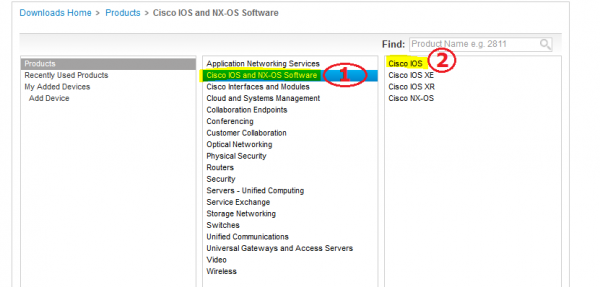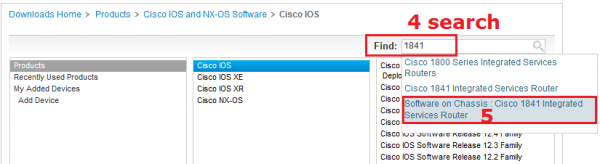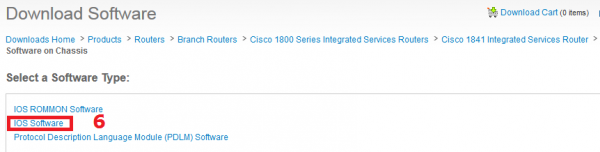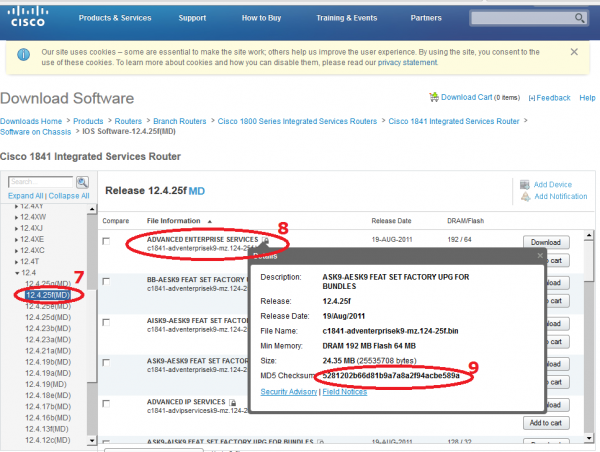Upgrade IOS
Use USB flash
Some Cisco routers and switches have a usb port which can support USB flash disk. Under Windows/Linux you need to format the usb flash to FAT32, on Cisco devices you can use a command below:
format usbflash0:
copy from flash -> usbflash0
copy flash:{ios.bin} usbflash0:
from usbflash0 -> flash
copy usbflash0:{ios.bin} flash:
Archive
Switch#dir Directory of flash:/ 509 -rwx 2301 Mar 1 1993 00:24:41 +00:00 config.text 510 -rwx 24 Mar 1 1993 00:24:41 +00:00 private-config.text 511 -rwx 2072 Mar 1 1993 00:24:41 +00:00 multiple-fs 512 -rwx 3584 Mar 1 1993 00:38:49 +00:00 tftp 2 drwx 512 Mar 1 1993 00:15:19 +00:00 c3750-ipbasek9-mz.122-55.SE7
The command below creates new archive saved.tar including all files and directories in c3750-ipbasek9-mz.122-55.SE7 directory and saves the TAR archive on tftp server.
Switch#archive tar /create tftp://192.168.173.1/saved.tar c3750-ipbasek9-mz.122-55.SE7
Extract
Switch#archive tar /xtract tftp://192.168.173.1/c3750-ipbasek9-tar.122-55.SE5.tar flash1: Loading c3750-ipbasek9-tar.122-55.SE5.tar from 192.168.173.1 (via Vlan1): ! c3750-ipbasek9-mz.122-55.SE5/ (directory) < --- output omitted --- > extracting c3750-ipbasek9-mz.122-55.SE5/c3750-ipbasek9-mz.122-55.SE5.bin (12098310 bytes)!!!!!!!!!!!!!!!!!!!!!!!!!!!!!!!!!!!!!!!!!!!!!!!! extracting c3750-ipbasek9-mz.122-55.SE5/info (681 bytes) extracting info (106 bytes) [OK - 15912960 bytes]
Delete
We need sometimes delete old IOS image due to limited space.
Switch#delete /recursive flash1:c3750-ipbasek9-mz.122-55.SE5 Delete filename [c3750-ipbasek9-mz.122-55.SE5]? Examine files in directory flash:c3750-ipbasek9-mz.122-55.SE5? [confirm] Delete flash:c3750-ipbasek9-mz.122-55.SE5? [confirm]
Set to boot from new image
Check current boot anchor
Switch#sh boot
BOOT path-list : flash:/c3750-ipbasek9-mz.122-55.SE7/c3750-ipbasek9-mz.122-55.SE7.bin
Config file : flash:/config.text
Private Config file : flash:/private-config.text
Enable Break : no
Manual Boot : no
HELPER path-list :
Auto upgrade : yes
Auto upgrade path :
NVRAM/Config file
buffer size: 524288
Timeout for Config
Download: 0 seconds
Config Download
via DHCP: disabled (next boot: disabled)
List directories on flash1:
Switch(config)#do dir
Directory of flash:/
509 -rwx 2301 Mar 1 1993 00:24:41 +00:00 config.text
510 -rwx 24 Mar 1 1993 00:24:41 +00:00 private-config.text
511 -rwx 2072 Mar 1 1993 00:24:41 +00:00 multiple-fs
512 -rwx 3584 Mar 1 1993 00:38:49 +00:00 tftp
2 drwx 512 Mar 1 1993 01:32:54 +00:00 c3750-ipbasek9-mz.122-55.SE5
513 -rwx 106 Mar 1 1993 01:41:19 +00:00 info
27998208 bytes total (11941888 bytes free)
Swith(config)do dir flash1:c3750-ipbasek9-mz.122-55.SE5
Directory of flash:/c3750-ipbasek9-mz.122-55.SE5/
3 drwx 5632 Mar 1 1993 01:32:54 +00:00 html
507 -rwx 12098310 Mar 1 1993 01:34:53 +00:00 c3750-ipbasek9-mz.122-55.SE5.bin
508 -rwx 681 Mar 1 1993 01:41:19 +00:00 info
27998208 bytes total (11941888 bytes free)
Set to boot from another image
boot system switch all flash1:c3750-ipbasek9-mz.122-55.SE5/c3750-ipbasek9-mz.122-55.SE5.bin
Verify new boot image has been anchored
Switch#sh boot
BOOT path-list : flash1:c3750-ipbasek9-mz.122-55.SE5/c3750-ipbasek9-mz.122-55.SE5.bin
Config file : flash:/config.text
Private Config file : flash:/private-config.text
Enable Break : no
Manual Boot : no
HELPER path-list :
Auto upgrade : yes
Auto upgrade path :
NVRAM/Config file
buffer size: 524288
Timeout for Config
Download: 0 seconds
Config Download
via DHCP: disabled (next boot: disabled)
Write changes and reload
#wri #reload
After reboot
Before reboot
Switch#show version Cisco IOS Software, C3750 Software (C3750-IPBASEK9-M), Version 12.2(55)SE7, RELEASE SOFTWARE (fc1) Technical Support: http://www.cisco.com/techsupport Copyright (c) 1986-2013 by Cisco Systems, Inc. Compiled Mon 28-Jan-13 10:16 by prod_rel_team Image text-base: 0x01000000, data-base: 0x02D00000 ROM: Bootstrap program is C3750 boot loader BOOTLDR: C3750 Boot Loader (C3750-HBOOT-M) Version 12.2(53r)SEY4, RELEASE SOFTWARE (fc1) Switch uptime is 2 hours, 2 minutes System returned to ROM by power-on System image file is "flash:/c3750-ipbasek9-mz.122-55.SE7/c3750-ipbasek9-mz.122-55.SE7.bin"
After reboot
Switch#sh version Cisco IOS Software, C3750 Software (C3750-IPBASEK9-M), Version 12.2(55)SE5, RELEASE SOFTWARE (fc1) Technical Support: http://www.cisco.com/techsupport Copyright (c) 1986-2012 by Cisco Systems, Inc. Compiled Thu 09-Feb-12 18:59 by prod_rel_team Image text-base: 0x01000000, data-base: 0x02D00000 ROM: Bootstrap program is C3750 boot loader BOOTLDR: C3750 Boot Loader (C3750-HBOOT-M) Version 12.2(53r)SEY4, RELEASE SOFTWARE (fc1) Switch uptime is 3 minutes System returned to ROM by power-on System image file is "flash:/c3750-ipbasek9-mz.122-55.SE5/c3750-ipbasek9-mz.122-55.SE5.bin"
Upgrade all switches in stack
This procedure allows upgrade/downgrade ios image on up to 9 switches connected by stack cable. In the example we use Cisco WS-C3750V2-24PS stack of 8x switches.
Switch(config)#do sh flash
Directory of flash:/
509 -rwx 1048 Mar 1 1993 00:02:43 +00:00 multiple-fs
2 drwx 512 Mar 1 1993 00:42:48 +00:00 c3750-ipbasek9-mz.122-55.SE7
27998208 bytes total (11952128 bytes free)
Switch(config)#do show inventory Switch#show version NAME: "1", DESCR: "WS-C3750V2-24PS" <---- output omitted ------> PID: WS-C3750V2-24PS-S , VID: V08 , SN: FDO1718AAA1 Switch Ports Model SW Version SW Image NAME: "2", DESCR: "WS-C3750V2-24PS" ------ ----- ----- ---------- ---------- PID: WS-C3750V2-24PS-S , VID: V08 , SN: FDO1718AAA2 * 1 26 WS-C3750V2-24PS 12.2(55)SE7 C3750-IPBASEK9-M NAME: "3", DESCR: "WS-C3750V2-24PS" 2 26 WS-C3750V2-24PS 12.2(55)SE7 C3750-IPBASEK9-M PID: WS-C3750V2-24PS-S , VID: V08 , SN: FDO1718AAA3 3 26 WS-C3750V2-24PS 12.2(55)SE7 C3750-IPBASEK9-M NAME: "4", DESCR: "WS-C3750V2-24PS" 4 26 WS-C3750V2-24PS 12.2(55)SE7 C3750-IPBASEK9-M PID: WS-C3750V2-24PS-S , VID: V08 , SN: FDO1718AAA4 5 26 WS-C3750V2-24PS 12.2(55)SE7 C3750-IPBASEK9-M NAME: "5", DESCR: "WS-C3750V2-24PS" 6 26 WS-C3750V2-24PS 12.2(55)SE7 C3750-IPBASEK9-M PID: WS-C3750V2-24PS-S , VID: V08 , SN: FDO1726AAA5 7 26 WS-C3750V2-24PS 12.2(55)SE7 C3750-IPBASEK9-M NAME: "6", DESCR: "WS-C3750V2-24PS" 8 26 WS-C3750V2-24PS 12.2(55)SE7 C3750-IPBASEK9-M PID: WS-C3750V2-24PS-S , VID: V08 , SN: FDO1718AAA6 NAME: "7", DESCR: "WS-C3750V2-24PS" PID: WS-C3750V2-24PS-S , VID: V08 , SN: FDO1718AAA7 NAME: "8", DESCR: "WS-C3750V2-24PS" PID: WS-C3750V2-24PS-S , VID: V08 , SN: FDO1718AAA8
- Outline procedure
en archive download-sw /imageonly tftp://192.168.0.2/c3750-ipbasek9-tar.122-50.SE4.tar show boot wri reload
Below are detailed steps
Configure switch interface
Switch(config)#interface vlan 1 Switch(config-if)#ip add 10.0.99.100 255.255.255.128
You can manually delete image but this need to be done on per switch basis. It is no required as the upgrade command will take care of it if there is not enough space on a flash card.
Switch#delete /force /recursive flash:c3750-ipbasek9-mz.122-55.SE7
Download image
Start TFTP server on your laptop. Connect your laptop configured as static ip address i.e 10.0.99.1 255.255.255.128 to any of a master switch ports. Then issue the command below. This process can take up to 30 min as image is downloaded to each switch separately and applied on one by one basis. Once process finish the switch will reload itself.
Switch#archive download-sw /imageonly tftp://10.0.99.2/c3750-ipbasek9-tar.122-55.SE5.tar
Loading c3750-ipbasek9-tar.122-55.SE5.tar from 10.0.99.2 (via Vlan1): !!!!!!!!!!!!!!!!!!!!!!!!!!!!!!!!!!!!!!!!!!!!!!!!!!!!!!!!!!!!!!!
[OK - 15912960 bytes]
Loading c3750-ipbasek9-tar.122-55.SE5.tar from 10.0.99.2 (via Vlan1): !!!!!!!!!!!!!!!!!!!!!!!!!!!!!!!!!!!!!!!!!!!!!!!!!!!!!!!!!!!!!!!
examining image...
extracting info (106 bytes)
extracting c3750-ipbasek9-mz.122-55.SE5/info (681 bytes)
extracting info (106 bytes)
Stacking Version Number: 1.45
System Type: 0x00000000
Ios Image File Size: 0x00B8B200
Total Image File Size: 0x00F2D200
Minimum Dram required: 0x08000000
Image Suffix: ipbasek9-122-55.SE5
Image Directory: c3750-ipbasek9-mz.122-55.SE5
Image Name: c3750-ipbasek9-mz.122-55.SE5.bin
Image Feature: IP|LAYER_3|SSH|3DES|MIN_DRAM_MEG=128
Old image for switch 1: unknown
Old image for switch 2: flash2:/c3750-ipbasek9-mz.122-55.SE7
Old image will be deleted before download.
Old image for switch 3: flash3:/c3750-ipbasek9-mz.122-55.SE7
Old image will be deleted before download.
Old image for switch 4: flash4:/c3750-ipbasek9-mz.122-55.SE7
Old image will be deleted before download.
Old image for switch 5: flash5:/c3750-ipbasek9-mz.122-55.SE7
Old image will be deleted before download.
Old image for switch 6: flash6:/c3750-ipbasek9-mz.122-55.SE7
Old image will be deleted before download.
Old image for switch 7: flash7:/c3750-ipbasek9-mz.122-55.SE7
Old image will be deleted before download.
Old image for switch 8: flash8:/c3750-ipbasek9-mz.122-55.SE7
Old image will be deleted before download.
Deleting `flash2:/c3750-ipbasek9-mz.122-55.SE7' to create required space
Deleting `flash3:/c3750-ipbasek9-mz.122-55.SE7' to create required space
Deleting `flash4:/c3750-ipbasek9-mz.122-55.SE7' to create required space
Deleting `flash5:/c3750-ipbasek9-mz.122-55.SE7' to create required space
Deleting `flash6:/c3750-ipbasek9-mz.122-55.SE7' to create required space
Deleting `flash7:/c3750-ipbasek9-mz.122-55.SE7' to create required space
Deleting `flash8:/c3750-ipbasek9-mz.122-55.SE7' to create required space
extracting c3750-ipbasek9-mz.122-55.SE5/c3750-ipbasek9-mz.122-55.SE5.bin (12098310 bytes)
extracting c3750-ipbasek9-mz.122-55.SE5/info (681 bytes)
extracting info (106 bytes)
extracting c3750-ipbasek9-mz.122-55.SE5/c3750-ipbasek9-mz.122-55.SE5.bin (12098310 bytes)
extracting c3750-ipbasek9-mz.122-55.SE5/info (681 bytes)
extracting info (106 bytes)
extracting c3750-ipbasek9-mz.122-55.SE5/c3750-ipbasek9-mz.122-55.SE5.bin (12098310 bytes)
extracting c3750-ipbasek9-mz.122-55.SE5/info (681 bytes)
extracting info (106 bytes)
extracting c3750-ipbasek9-mz.122-55.SE5/c3750-ipbasek9-mz.122-55.SE5.bin (12098310 bytes)
extracting c3750-ipbasek9-mz.122-55.SE5/info (681 bytes)
extracting info (106 bytes)
extracting c3750-ipbasek9-mz.122-55.SE5/c3750-ipbasek9-mz.122-55.SE5.bin (12098310 bytes)
extracting c3750-ipbasek9-mz.122-55.SE5/info (681 bytes)
extracting info (106 bytes)
extracting c3750-ipbasek9-mz.122-55.SE5/c3750-ipbasek9-mz.122-55.SE5.bin (12098310 bytes)
extracting c3750-ipbasek9-mz.122-55.SE5/info (681 bytes)
extracting info (106 bytes)
extracting c3750-ipbasek9-mz.122-55.SE5/c3750-ipbasek9-mz.122-55.SE5.bin (12098310 bytes)
extracting c3750-ipbasek9-mz.122-55.SE5/info (681 bytes)
extracting info (106 bytes)
extracting c3750-ipbasek9-mz.122-55.SE5/c3750-ipbasek9-mz.122-55.SE5.bin (12098310 bytes)
extracting c3750-ipbasek9-mz.122-55.SE5/info (681 bytes)
extracting info (106 bytes)
Installing (renaming): `flash:update/c3750-ipbasek9-mz.122-55.SE5' ->
`flash:/c3750-ipbasek9-mz.122-55.SE5'
New software image installed in flash:/c3750-ipbasek9-mz.122-55.SE5
Installing (renaming): `flash2:/update/c3750-ipbasek9-mz.122-55.SE5' ->
`flash2:/c3750-ipbasek9-mz.122-55.SE5'
New software image installed in flash2:/c3750-ipbasek9-mz.122-55.SE5
Installing (renaming): `flash3:/update/c3750-ipbasek9-mz.122-55.SE5' ->
`flash3:/c3750-ipbasek9-mz.122-55.SE5'
New software image installed in flash3:/c3750-ipbasek9-mz.122-55.SE5
Installing (renaming): `flash4:/update/c3750-ipbasek9-mz.122-55.SE5' ->
`flash4:/c3750-ipbasek9-mz.122-55.SE5'
New software image installed in flash4:/c3750-ipbasek9-mz.122-55.SE5
Installing (renaming): `flash5:/update/c3750-ipbasek9-mz.122-55.SE5' ->
`flash5:/c3750-ipbasek9-mz.122-55.SE5'
New software image installed in flash5:/c3750-ipbasek9-mz.122-55.SE5
Installing (renaming): `flash6:/update/c3750-ipbasek9-mz.122-55.SE5' ->
`flash6:/c3750-ipbasek9-mz.122-55.SE5'
New software image installed in flash6:/c3750-ipbasek9-mz.122-55.SE5
Installing (renaming): `flash7:/update/c3750-ipbasek9-mz.122-55.SE5' ->
`flash7:/c3750-ipbasek9-mz.122-55.SE5'
New software image installed in flash7:/c3750-ipbasek9-mz.122-55.SE5
Installing (renaming): `flash8:/update/c3750-ipbasek9-mz.122-55.SE5' ->
`flash8:/c3750-ipbasek9-mz.122-55.SE5'
New software image installed in flash8:/c3750-ipbasek9-mz.122-55.SE5
All software images installed.
- Verify
Switch#sh flash?
flash1: flash2: flash3: flash4:
flash5: flash6: flash7: flash8:
flash:
Switch#sh flash1
Directory of flash:/
509 -rwx 1048 Mar 1 1993 00:02:43 +00:00 multiple-fs
3 drwx 512 Mar 1 1993 01:11:02 +00:00 c3750-ipbasek9-mz.122-55.SE5
27998208 bytes total (15796736 bytes free)
Switch#sh flash2?
flash2:
Switch#sh flash2:
Directory of flash2:/
509 -rwx 1048 Mar 1 1993 00:02:48 +00:00 multiple-fs
2 drwx 512 Mar 1 1993 01:11:02 +00:00 c3750-ipbasek9-mz.122-55.SE5
27998208 bytes total (15796736 bytes free)
Save configuration
Switch#write mem Building configuration... [OK]
Reload
#reload
WS-C4503-E 3 slot switch with IOS-XE
Switch#sh version Cisco IOS Software, IOS-XE Software, Catalyst 4500 L3 Switch Software (cat4500e-UNIVERSALK9-M), Version 03.03.00.SG RELEASE SOFTWARE (fc3) Technical Support: http://www.cisco.com/techsupport Copyright (c) 1986-2012 by Cisco Systems, Inc. Compiled Sun 15-Apr-12 08:06 by prod_rel_team ROM: 15.0(1r)SG5 Switch uptime is 10 minutes System returned to ROM by power-on Running default software Jawa Revision 7, Snowtrooper Revision 0x0.0x1C <-- output omitted --> License Information for 'WS-X45-SUP7-E' License Level: lanbase Type: Default. No valid license found. Next reboot license Level: lanbase cisco WS-C4503-E (MPC8572) processor (revision 10) with 2097152K/20480K bytes of memory. Processor board ID SPE1645AAA1 MPC8572 CPU at 1.5GHz, Supervisor 7 Last reset from PowerUp 1 Virtual Ethernet interface 60 Gigabit Ethernet interfaces 4 Ten Gigabit Ethernet interfaces 511K bytes of non-volatile configuration memory. Configuration register is 0x2101
Modular switch does not have flash: instead it has cat4000_flash: where a system image is stored. This is the main difference when upgrading/downgrading Catalyst modular switches.
Switch#dir ? /all List all files /recursive List files recursively all-filesystems List files on all filesystems bootflash: Directory or file name cat4000_flash: Directory or file name cns: Directory or file name crashinfo: Directory or file name kinfo: Directory or file name null: Directory or file name nvram: Directory or file name slot0: Directory or file name system: Directory or file name tar: Directory or file name tmpsys: Directory or file name usb0: Directory or file name | Output modifiers <cr>
Switch#dir cat4000_flash:
Directory of cat4000_flash:/
1 -rw- 556 <no date> vlan.dat
524284 bytes total (523728 bytes free)
Switch#dir /all
Directory of bootflash:/
14563 -rwx 115624136 Feb 25 2013 07:35:48 +00:00 cat4500e-universalk9.SPA.03.03.00.SG.151-1.SG.bin
820875264 bytes total (705028096 bytes free)
Backing up image on tftp server. This can be easy reversed to copy a new image from the tftp server but because the already image is the newest it will stay loaded and it does not require upgrade.
Switch#copy bootflash:cat4500e-universalk9.SPA.03.03.00.SG.151-1.SG.bin tftp Switch#$bin tftp://10.0.0.2/cat4500e-universalk9.SPA.03.03.00.SG.151-1.SG.bin Address or name of remote host [10.0.0.2]? Destination filename [cat4500e-universalk9.SPA.03.03.00.SG.151-1.SG.bin]? !!!!!!!!!!!!!!!!!!!!!!!!!!!!!!!!!!!!!!!!!!!!!!!!!!!!!!!!!!!!!!!!!!!!!!!!!!!!!!!!!! 115624136 bytes copied in 332.184 secs (348073 bytes/sec) Switch#
- Verification md5 checksum
Switch#verify /md5 bootflash:cat4500e-universalk9.SPA.03.03.00.SG.151-1.SG.bin ...................................................................................................Done! verify /md5 (bootflash:cat4500e-universalk9.SPA.03.03.00.SG.151-1.SG.bin) = b836a6c34b9d42695b4c1a9c960e6897
Find MD5 hash on Cisco website
Transferring images over TFTP and also other protocols it can get easy corrupted. Therefore it is important to verify whether the file has kept its integrity during the transfer. The most reliable source to look up for MD5 hashes is Cisco download website
http://software.cisco.com/download/navigator.html