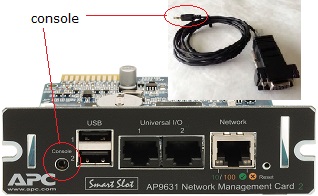UPS configuration
APC Model STxxxxx
Connect to console using 2.5mm jack console cable. PuTTY the standard settings are just working fine.
Login with username apc and password apc
User Name : User Name : apc Password : *** American Power Conversion Network Management Card AOS v5.1.4 (c) Copyright 2009 All Rights Reserved RPDU 2g v5.1.2 ------------------------------------------------------------------------------- Name : Unknown Date : 01/07/2014 Contact : Unknown Time : 10:13:26 Location : Unknown User : Administrator Up Time : 0 Days 19 Hours 17 Minutes Stat : P+ N4? N6+ A+ Type ? for command listing Use tcpip command for IP address(-i), subnet(-s), and gateway(-g)
List all commands with ?
apc>?
Network Management Card Commands:
---------------------------------------------------------------------------
For command help: command ?
? about alarmcount appcli boot cd
console date delete dir dns eventlog
exit format ftp help netstat ntp
ping portspeed prompt quit radius reboot
resetToDef snmp snmpv3 system tcpip tcpip6
user web xferINI xferStatus
Device Commands:
---------------------------------------------------------------------------
devLowLoad devNearOver devOverLoad devReading devStartDly humLow
humMin humReading olAssignUsr olCancelCmd olDlyOff olDlyOn
olDlyReboot olGroups olName olOff olOffDelay olOn
olOnDelay olRbootTime olReboot olStatus olUnasgnUsr phLowLoad
phNearOver phOverLoad phReading phRestrictn prodInfo sensorName
tempHigh tempMax tempReading userAdd userDelete userList
userPasswd whoami
Set IP address and default gateway
apc>tcpip -i 10.0.0.11 -s 255.255.255.0 -g 10.0.0.1
E002: Success
Reboot required for change to take effect.
Verify new settings
apc>tcpip
E000: Success
Manually Configured IPv4 Settings:
IPv4: enabled
Manual Settings: enabled
IPv4 Address: 10.0.0.11
Subnet Mask: 255.255.255.0
Gateway: 10.0.0.1
MAC Address: 00 C0 B7 98 AA BB
Domain Name: example.com
Host Name: examplehost
Reboot for the changes to take effect
apc>reboot E000: Success Reboot Management Interface Enter 'YES' to continue or <ENTER> to cancel : yes Rebooting...
APC PDU model STxxxxxxxxx
This is how to set up IP address on a new APC Network Management Card using console serial connection. The RJ45 console cable comes within the card. The interface is more user friendly a combination of numbered options.
Login with username apc and password apc
User Name : apc
Password : ***
American Power Conversion Network Management Card AOS v3.7.3
(c) Copyright 2009 All Rights Reserved Rack PDU APP v3.7.3
-------------------------------------------------------------------------------
Name : RackPDU Date : 06/30/2001
Contact : Unknown Time : 15:56:02
Location : Unknown User : Administrator
Up Time : 0 Days 0 Hours 7 Minutes Stat : P+ N+ A+
Switched Rack PDU: Communication Established
------- Control Console -------------------------------------------------------
1- Device Manager
2- Network
3- System
4- Logout
<ESC>- Main Menu, <ENTER>- Refresh, <CTRL-L>- Event Log
Type 2 for Network
> 2
------- Network ---------------------------------------------------------------
1- TCP/IP
2- DNS
3- Ping Utility
4- FTP Server
5- Telnet/SSH
6- Web/SSL/TLS
7- Email
8- SNMP
9- Syslog
10- ISX Protocol
<ESC>- Back, <ENTER>- Refresh, <CTRL-L>- Event Log
Type 1 for TCP/IP and options 1-3 to set IP address, subnet mask and a gateway.
> 1
------- TCP/IP ----------------------------------------------------------------
Network started. Manual settings are in use.
-----------------------------------------------------------------------
System IP : 10.0.0.16 MAC Address : 00 C0 B7 97 CC DD
Subnet Mask : 255.255.255.0
Default Gateway : 10.0.0.1
Host Name : APC
Domain Name : example.com
1- System IP : 10.0.0.16
2- Subnet Mask : 255.255.255.0
3- Default Gateway: 10.0.0.1
4- Boot Mode : Manual
5- Advanced...
<ESC>- Back, <ENTER>- Refresh, <CTRL-L>- Event Log
Press ESC, then type 3 to get into System menu
> 3
------- System ----------------------------------------------------------------
1- User Manager
2- Identification
3- Date/Time
4- Tools
5- RADIUS
6- Modem
7- About System
<ESC>- Back, <ENTER>- Refresh, <CTRL-L>- Event Log
Type 4 to open Tools and 1 to restart interface for the network changes to take effect
> 4
------- Tools -----------------------------------------------------------------
1- Reboot Management Interface
2- Reset to Defaults
3- Reset to Defaults Except TCP/IP
4- Reset Only TCP/IP to Defaults
5- Delete SSH Host Keys and SSL Certificates
6- File Transfer
<ESC>- Back, <ENTER>- Refresh, <CTRL-L>- Event Log
> 1
-----------------------------------------------------------------------
Reboot Management Interface
Enter 'YES' to continue or <ENTER> to cancel : yes
Rebooting...
Now you can configure your laptop with manual IP address and access UPS using web interface pointing to the configured IP address.