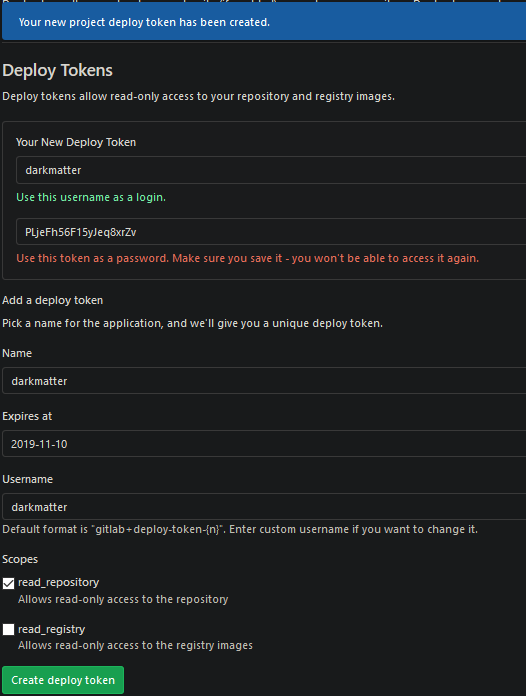Difference between revisions of "Git/GitLab"
< Git
Jump to navigation
Jump to search
| Line 1: | Line 1: | ||
= GitLab - download all repositories = | = GitLab - download all repositories = | ||
{{Note|Pending update 2020, to distinguish all repos vs private to view as it's a difference when hosting on GitLab.com and your own server where 'public' repos are still private to you. This is not a case for GitLab.com }} | |||
You can get token when log in to your account > settings and generate access token. Assign all permissions. Also so you know v3 APIs may be deployed on older version Gitlab. | You can get token when log in to your account > settings and generate access token. Assign all permissions. Also so you know v3 APIs may be deployed on older version Gitlab. | ||
<source lang="bash"> | <source lang="bash"> | ||
| Line 37: | Line 38: | ||
{"path":"project-y","git":"git@<host.com>:Spikes/AWS/project-y.git"} | {"path":"project-y","git":"git@<host.com>:Spikes/AWS/project-y.git"} | ||
</source> | </source> | ||
= Reset a user password = | = Reset a user password = | ||
Revision as of 18:57, 17 July 2020
GitLab - download all repositories
Note: Pending update 2020, to distinguish all repos vs private to view as it's a difference when hosting on GitLab.com and your own server where 'public' repos are still private to you. This is not a case for GitLab.com You can get token when log in to your account > settings and generate access token. Assign all permissions. Also so you know v3 APIs may be deployed on older version Gitlab.
#!/bin/bash
# Get pages count of all repos you can access
# $ curl --head "http://<host.com>/api/v4/projects?private_token=<token>=100&page=1" | grep Total
# X-Total: 509
# X-Total-Pages: 6
#Create JSON file with repo name and path
#for PAGE in {1..6}; do curl "<host.com>/api/v4/projects?private_token=CMQdz-Qik8XanGYJTbnH&per_page=100&page=$PAGE" | jq --raw-output --compact-output ".[] | { "path": .path, "git": .ssh_url_to_repo }" >> repos.json; done
[ -d repos ] || mkdir repos
cd repos
while read repo; do
THEPATH=$(echo "$repo" | jq -r ".path")
echo "path: $THEPATH"
GIT=$(echo "$repo" | jq -r ".git")
echo "git: $GIT"
if [ ! -d "$THEPATH" ]; then
echo "Cloning $THEPATH ( $GIT )"
git clone "$GIT"
else
echo "Pulling $THEPATH"
(cd "$THEPATH" && git pull)
fi
done < "../$FILENAME"
cd ..
Example repos.json
{"path":"project-x","git":"git@<host.com>:Spikes/project-x.git"}
{"path":"project-y","git":"git@<host.com>:Spikes/AWS/project-y.git"}
Reset a user password
This could be also root user.
ubuntu@gitlab:~$ sudo gitlab-rails console
-------------------------------------------------------------------------------------
GitLab: 11.4.0 (6ebbd70)
GitLab Shell: 8.3.3
postgresql: 9.6.8
-------------------------------------------------------------------------------------
Loading production environment (Rails 4.2.10)
irb(main):001:0> user = User.find_by(username: "bob")
user = User.find_by(id: 1) //by id
=> #<User id:5 @bob>
irb(main):002:0> user.password = 'test1234' //at least 8 characters long
=> "test1"
irb(main):003:0> user.password_confirmation = 'test1234'
=> "test1"
irb(main):007:0> user.unlock_access!
=> true
irb(main):008:0> user.save!
=> false
Deployment token
In course to grant access to a single repository for reading, writting or both we can use feature called Deploy Tokens. Go to repository > repository settings > Deploy Tokens to create one.
Access repository
# Syntax # git clone http://<username>:<deploy_token>@gitlab.example.com/tanuki/awesome_project.git # Example git clone https://darkmatter:PLjeFh56F15yJeq8xrZv@gitlab.com/hackerrank1/apache-nginx-ssl.git Cloning into 'apache-nginx-ssl'... remote: Enumerating objects: 110, done. remote: Counting objects: 100% (110/110), done. ...
- References
- Deploy Tokens Introduced in GitLab 10.7.