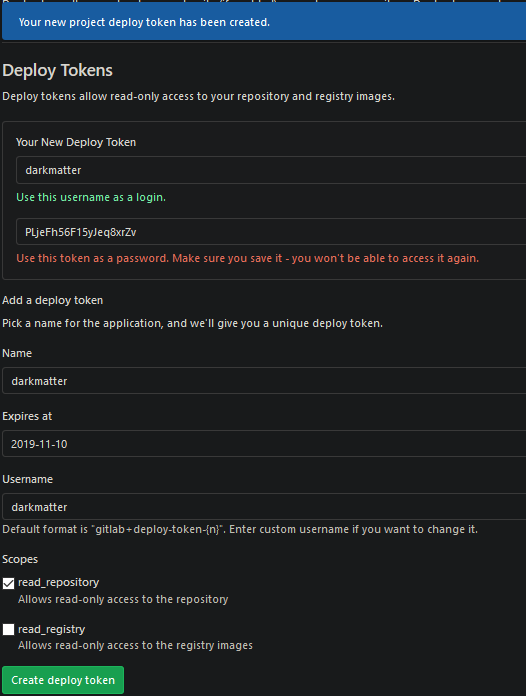Difference between revisions of "Git/GitLab"
< Git
Jump to navigation
Jump to search
(Created page with "= Reset a user password = This could be also ''root'' user. <source lang=bash> ubuntu@gitlab:~$ sudo gitlab-rails console ----------------------------------------------------...") |
|||
| Line 21: | Line 21: | ||
=> false | => false | ||
</source> | </source> | ||
= Deployment token = | |||
In course to grant access to a single repository for reading, writting or both we can use feature called ''Deploy Tokens''. Go to <tt>repository > repository settings > Deploy Tokens</tt> to create one. | |||
:[[File:ClipCapIt-191107-092625.PNG]] | |||
Access repository | |||
<source lang=bash> | |||
# Syntax | |||
# git clone http://<username>:<deploy_token>@gitlab.example.com/tanuki/awesome_project.git | |||
# Example | |||
git clone https://darkmatter:PLjeFh56F15yJeq8xrZv@gitlab.com/hackerrank1/apache-nginx-ssl.git | |||
Cloning into 'apache-nginx-ssl'... | |||
remote: Enumerating objects: 110, done. | |||
remote: Counting objects: 100% (110/110), done. | |||
... | |||
</source> | |||
;References | |||
*[https://docs.gitlab.com/ee/user/project/deploy_tokens/ Deploy Tokens] Introduced in GitLab 10.7. | |||
= References = | = References = | ||
*[https://gist.github.com/dnozay/188f256839d4739ca3e4 gist] | *[https://gist.github.com/dnozay/188f256839d4739ca3e4 gist] | ||
Revision as of 10:31, 7 November 2019
Reset a user password
This could be also root user.
ubuntu@gitlab:~$ sudo gitlab-rails console
-------------------------------------------------------------------------------------
GitLab: 11.4.0 (6ebbd70)
GitLab Shell: 8.3.3
postgresql: 9.6.8
-------------------------------------------------------------------------------------
Loading production environment (Rails 4.2.10)
irb(main):001:0> user = User.find_by(username: "bob")
user = User.find_by(id: 1) //by id
=> #<User id:5 @bob>
irb(main):002:0> user.password = 'test1234' //at least 8 characters long
=> "test1"
irb(main):003:0> user.password_confirmation = 'test1234'
=> "test1"
irb(main):007:0> user.unlock_access!
=> true
irb(main):008:0> user.save!
=> false
Deployment token
In course to grant access to a single repository for reading, writting or both we can use feature called Deploy Tokens. Go to repository > repository settings > Deploy Tokens to create one.
Access repository
# Syntax # git clone http://<username>:<deploy_token>@gitlab.example.com/tanuki/awesome_project.git # Example git clone https://darkmatter:PLjeFh56F15yJeq8xrZv@gitlab.com/hackerrank1/apache-nginx-ssl.git Cloning into 'apache-nginx-ssl'... remote: Enumerating objects: 110, done. remote: Counting objects: 100% (110/110), done. ...
- References
- Deploy Tokens Introduced in GitLab 10.7.