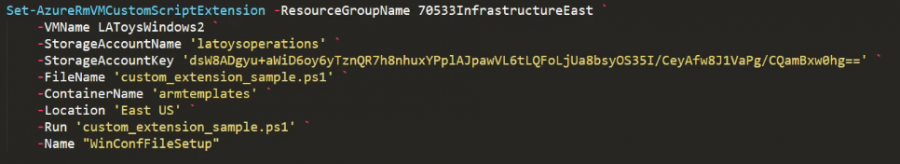Azure/General
< Azure
Jump to navigation
Jump to search
Generalising Windows machine before creating an image
- Create Windows VM
- Provision/baseline your VM by RDPing and installing software
- Generalise your system using sysprep to create System Out-of-Box Experience (OOBE)
- Win+R, type sysprep, it will take you to C:\Windows\System32\Sysprep and run sysprep.exe
- System Cleanup Action: Enter System Out-of-Box Experience (OOBE)
- Generalize: Yes (tick)
- Shutdown Options: Reboot
- Optional run:
C:\Windows\System32\Sysprep\sysprep.exe /oobe /generalize /shutdown /mode:vm - You will be disconnected from RDP but the instance still run generalising and will stop once done
- Win+R, type sysprep, it will take you to C:\Windows\System32\Sysprep and run sysprep.exe
- Go to Azure portal and click on Capture to create an image now
- You find new image in Images service where you can create new VM from
Generalising Linux machine before creating an image
- Create Linux VM
- Provision/baseline your VM by SSHing to provisioning your software
- Generalise your system using Azure Linux Agent - waagent
sudo waagent -deprovision+user- account you are currently logged in will be completly deleted including home
- Linux system does not neet to be shut
- Go to Azure portal and click on Capture to create an image now
- You find new image in Images service where you can create new VM from
Not supported server roles and services
This section has been updated on 26/09/2018, for upto date information see 1.
The following roles are not supported on Microsoft Azure virtual machines:
- Dynamic Host Configuration Protocol Server
- Hyper-V (Hyper-V role is supported in Azure Ev3, and Dv3 series VMs only)
- Rights Management Services
- Windows Deployment Services
- Windows Server features
The following significant features are not supported:
- BitLocker Drive Encryption (on the operating system hard disk, may be used on data disks)
- Internet Storage Name Server
- Multipath I/O
- Network Load Balancing
- Peer Name Resolution Protocol
- RRAS
- DirectAccess
- SNMP Services
- Storage Manager for SANs
- Windows Internet Name Service
- Wireless LAN Service
Azure tools
- blob storage
- Powershell AZModule to copy files
- Powershell DSC Desired State Configuration system
- VMagent custom script extension - runs on Azure VMs, allows to run one-off scripts
VMagent custom script extension
Windows
$fileUri = @("https://xxxxxxx.blob.core.windows.net/buildServer1/1_Add_Tools.ps1",
"https://xxxxxxx.blob.core.windows.net/buildServer1/2_Add_Features.ps1",
"https://xxxxxxx.blob.core.windows.net/buildServer1/3_CompleteInstall.ps1")
$Settings = @{"fileUris" = $fileUri};
$storageaccname = "xxxxxxx"
$storagekey = "1234ABCD"
$ProtectedSettings = @{"storageAccountName" = $storageaccname; "storageAccountKey" = $storagekey; "commandToExecute" = "powershell -ExecutionPolicy Unrestricted -File 1_Add_Tools.ps1"};
#run command
Set-AzureRmVMExtension -ResourceGroupName myRG `
-Location myLocation `
-VMName myVM `
-Name "buildserver1" `
-Publisher "Microsoft.Compute" `
-ExtensionType "CustomScriptExtension" `
-TypeHandlerVersion "1.9" `
-Settings $Settings `
-ProtectedSettings $ProtectedSettings
Linux
az vm extension set \ --resource-group myResourceGroup \ --vm-name myVM --name customScript \ --publisher Microsoft.Azure.Extensions \ --settings ./script-config.json
Resources
Resources
- What is and can't be suppoerted on Azure Windows systems
- Minimum version support for Linux and Windows virtual machine agents in Azure Linux systems
- Azure for AWS Administrators