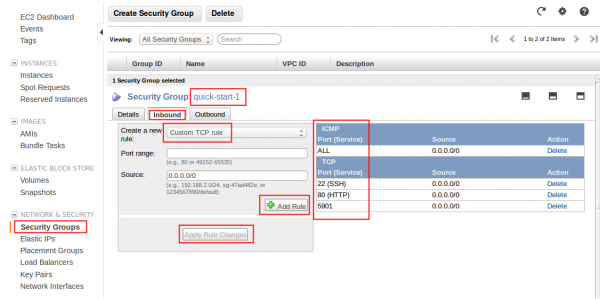Difference between revisions of "AWS"
Jump to navigation
Jump to search
(Created page with "=== ssh to EC2 instance === Change permissions of the key as per [http://docs.aws.amazon.com/AWSEC2/latest/UserGuide/EC2_GetStarted.html#EC2_ConnectToInstance_Linux Getting St...") |
|||
| Line 6: | Line 6: | ||
*Amazon branded instances: ec2-user (to be confirm) | *Amazon branded instances: ec2-user (to be confirm) | ||
ssh -i mykey.pem ec2-user@ec2-99-99-99-99.compute-1.amazonaws.com | ssh -i mykey.pem ec2-user@ec2-99-99-99-99.compute-1.amazonaws.com | ||
=== EC2 Security Group === | |||
Remember to assing the security group that applies to your scheme on your instance. Having port open on the instance does not mean you will be able to access from outside. It must bypass '''EC2 Security Group''' first. Overview below: | |||
[[File:Ec2-security-group.png|none|600px|thumb|left|Ec2-security-group]] | |||
Revision as of 01:07, 7 August 2013
ssh to EC2 instance
Change permissions of the key as per Getting Started with Amazon EC2 Linux Instances
chmod 400 mykey.pem
- Ubuntu user: ubuntu (confirmed)
- RedHat user: root (tbc)
- Amazon branded instances: ec2-user (to be confirm)
ssh -i mykey.pem ec2-user@ec2-99-99-99-99.compute-1.amazonaws.com
EC2 Security Group
Remember to assing the security group that applies to your scheme on your instance. Having port open on the instance does not mean you will be able to access from outside. It must bypass EC2 Security Group first. Overview below: