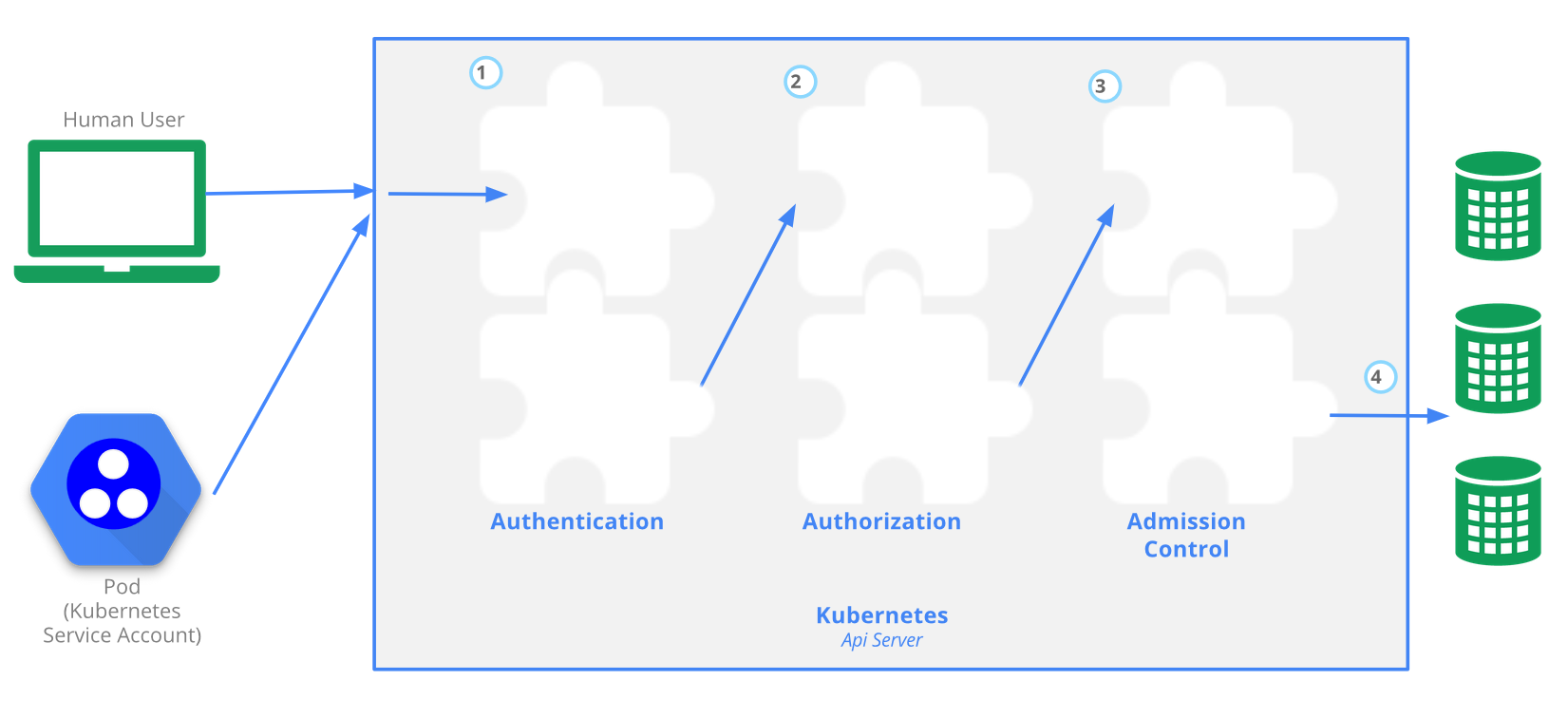Kubernetes/Security and RBAC
API Server and Role Base Access Control
To prevent unauthorized users from modifying the cluster state, RBAC is used, defining roles and role bindings for a user. A service account resource is created for a pod to determine how it has control over the cluster state. For example, the default service account will not allow you to list the services in a namespace.
The Kubernetes API server provides CRUD actions (Create, Read, Update, Delete) interface for interacting with cluster state over a RESTful API. API calls can come only from 2 sources:
- kubectl
- POD
There is 4 stage process
- Authentication
- Authorization
- Admission
- Writing the configuration state CRUD actions to persistent store etcd database
Example plugins:
- serviceaccount plugin applies default serviceaccount to pods that don't explicitly specify
RBAC is managed by 4 resources, divided over 2 groups
| Group-1 namespace resources | Group-2 cluster level resources | resources type |
|---|---|---|
| roles | cluster roles | defines what can be done |
| role bindings | cluster role bindings | defines who can do it |
When deploying a pod a default serviceaccount is assigned if not specified in the pod manifest. The serviceaccount represents an identity of an app running on a pod. Token file holds authentication token. Let's create a namespace and create a test pod to try to list available services.
kubectl create ns rbac kubectl run apitest --image=nginx -n rbac #create test container, to run API call test from
Each pod has serviceaccount, the API authentication token is on a pod. When a pod makes API call uses the token, this allows to assumes the serviceaccount, so it gets identity. You can preview the token on the pod.
kubectl -n rbac1 exec -it apitest-<UID> -- /bin/sh #connect to the container shell
#display token and namespace that allows to connect to API server from this pod
root$ cat /var/run/secrets/kubernetes.io/serviceaccount/{token,namespace}
#call API server to list K8s services in 'rbac' namespace
root$ curl localhost:8001/api/v1/namespaces/rbac/services
List all serviceaccounts. Serviceaccounts can only be used within the same namespace.
kubectl get serviceaccounts -n rbac kubectl get secrets NAME TYPE DATA AGE default-token-qqzc7 kubernetes.io/service-account-token 3 39h kubectl get secrets default-token-qqzc7 -o yaml #display secrets
ServiceAccount
The API server is first evaluating if the request is coming from a service account or a normal user /or normal user account meeting, a private key, a user store or even a file with a list of user names and passwords. Kubernetes doesn't have objects that represent normal user accounts, and normal users cannot be added to the cluster through.
kubectl get serviceaccounts #or 'sa' in short kubectl create serviceaccount jenkins kubectl get serviceaccounts jenkins -o yaml apiVersion: v1 kind: ServiceAccount metadata: creationTimestamp: "2019-08-05T07:10:40Z" name: jenkins namespace: default resourceVersion: "678" selfLink: /api/v1/namespaces/default/serviceaccounts/jenkins uid: 21cba4bb-b750-11e9-86b3-0800274143a9 secrets: - name: jenkins-token-cspjm kubectl get secret [secret_name]
Assign ServiceAccoubt to a pod
apiVersion: v1
kind: Pod
metadata:
name: busybox
namespace: default
spec:
serviceAccountName: jenkins #<-- ServiceAccount
containers:
- image: busybox:1.28.4
command:
- sleep
- "3600"
imagePullPolicy: IfNotPresent
name: busybox
restartPolicy: Always
#Verify
kubectl.exe get pods -o yaml | sls serviceAccount
{"apiVersion":"v1","kind":"Pod","metadata":{"annotations":{},"name":"busybox","namespace":"default"},"spec":{"c
ontainers":[{"command":["sleep","3600"],"image":"busybox:1.28.4","imagePullPolicy":"IfNotPresent","name":"busybox"}],"r
estartPolicy":"Always","serviceAccountName":"jenkins"}}
- mountPath: /var/run/secrets/kubernetes.io/serviceaccount
serviceAccount: jenkins
serviceAccountName: jenkins
Resources
- Controlling access to API server K8s docs