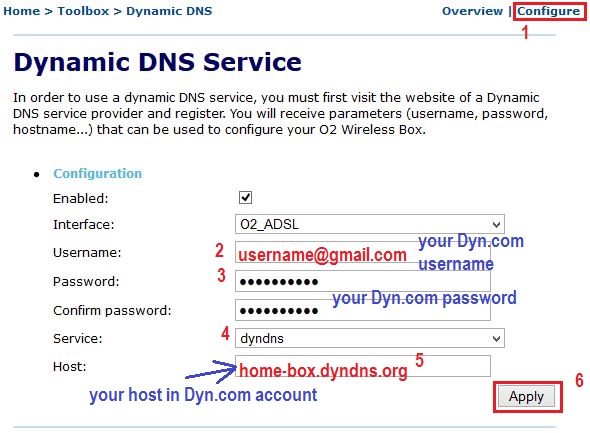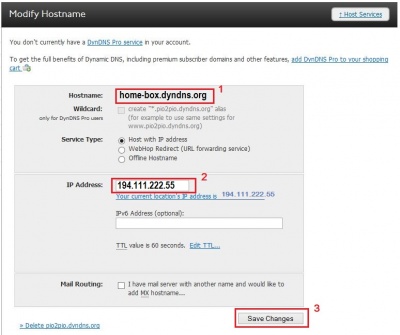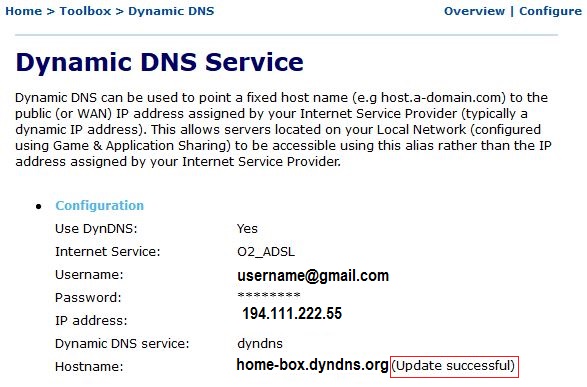Difference between revisions of "Thomson TG585 v7 aka O2 Box II"
Jump to navigation
Jump to search
| Line 33: | Line 33: | ||
| Don't forget this to save config! | | Don't forget this to save config! | ||
|} | |} | ||
= Dynamic DNS Service = | |||
Here we will use [http://dyn.com/ dyn.com] service. Free account allows up to 2 IPs to be assigned to dynamic DNS service. | |||
;Navigate to http://192.168.1.254 > Toolbox > Dynamic DNS > Configure | |||
[[File:1-o2-box-dyndns-edit.JPG|none|left]] | |||
;Preview Dyn.com host configuration | |||
[[File:0-o2-box-dyndns-account.JPG|none|400px|left]] | |||
;Once the record is updated successfully you will see on the bottom of the screen | |||
[[File:2-o2-box-dyndns-updated.JPG|none|left]] | |||
= References = | = References = | ||
*[http://npr.me.uk/telnet.html Telnet commands for a Thomson router] | *[http://npr.me.uk/telnet.html Telnet commands for a Thomson router] | ||
Revision as of 13:23, 8 February 2014
- Enable reply to Pings from WAN
| Steps | Command | Purpose |
|---|---|---|
| Step 1 | service system list name=PING_RESPONDER expand=enabled
|
Check if "interface group" is associated with WAN (ie enabled) |
| Step 2 | service system ifadd name=PING_RESPONDER group=wan
|
Add to WAN "interface group" (ie enabled) |
| Step 3 | saveall
|
Don't forget this to save config! |
- Undo -- Disable reply to Pings from WAN -- Default mode
| Steps | Command | Purpose |
|---|---|---|
| Step 1 | service system ifdelete name=PING_RESPONDER group=wan
|
Remove WAN from "interface group" (ie disabled) -- Default |
| Step 2 | saveall
|
Don't forget this to save config! |
Dynamic DNS Service
Here we will use dyn.com service. Free account allows up to 2 IPs to be assigned to dynamic DNS service.
- Navigate to http://192.168.1.254 > Toolbox > Dynamic DNS > Configure
- Preview Dyn.com host configuration
- Once the record is updated successfully you will see on the bottom of the screen