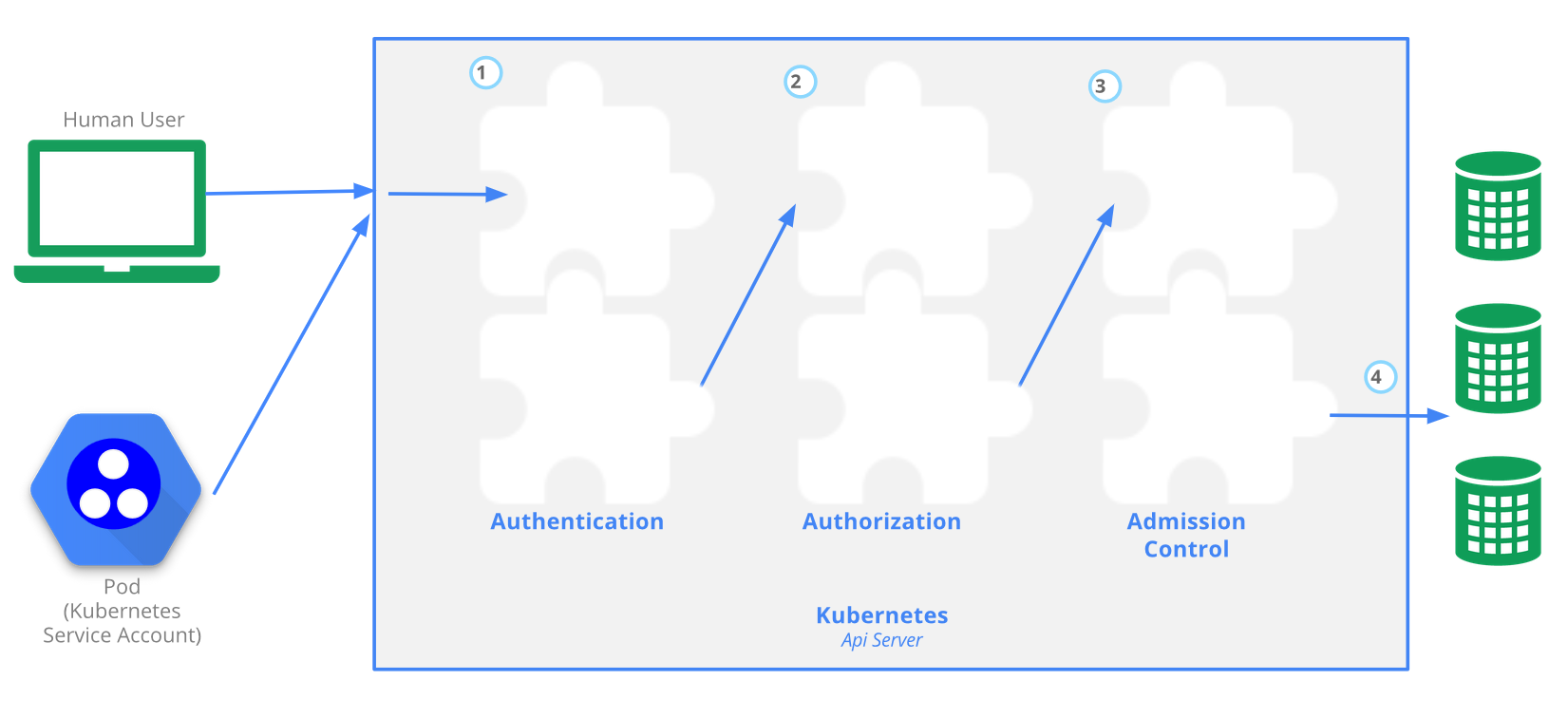Difference between revisions of "Kubernetes/Security and RBAC"
| Line 282: | Line 282: | ||
POSTing any NetworkPolicy manifest to the API server will have no effect unless your chosen networking solution supports network policy. | POSTing any NetworkPolicy manifest to the API server will have no effect unless your chosen networking solution supports network policy. Network Policy is just an API resource that defines a set of rules for Pod access. However, to enable a network policy, we need a network plugin that supports it. We have a few options: | ||
* Calico, Cilium, Kube-router, Romana, Weave Net | |||
Install Calico canal network policies plugin: | Install Calico canal network policies plugin: | ||
<source> | <source lang=bash> | ||
wget -O canal.yaml https://docs.projectcalico.org/v3.5/getting-started/kubernetes/installation/hosted/canal/canal.yaml | wget -O canal.yaml https://docs.projectcalico.org/v3.5/getting-started/kubernetes/installation/hosted/canal/canal.yaml | ||
kubectl apply -f canal.yaml | kubectl apply -f canal.yaml | ||
</source> | |||
Minikube local cluster with NetworkPolicy. Cilium DaemonSet will place one Pod per node. Each Pod then will enforce network policies on the traffic using Berkeley Packet Filter (BPF). | |||
<source lang=bash> | |||
minikube start --network-plugin=cni --memory=4096 --kubernetes-version=1.13 | |||
kubectl create -f https://raw.githubusercontent.com/cilium/cilium/1.4.0/examples/kubernetes/1.13/cilium-minikube.yaml | |||
</source> | </source> | ||
| Line 363: | Line 371: | ||
- port: 5432 | - port: 5432 | ||
</source> | </source> | ||
Label a pod to get the NetworkPolicy: | |||
<source lang=bash> | |||
kubectl label pods [pod_name] app=db | |||
kubectl run busybox --rm -it --image=busybox /bin/sh | |||
#wget --spider --timeout=1 nginx #this should timeout | |||
</source> | |||
{| class="wikitable" | |||
|+ NetowrkPolicy examples | |||
|- | |||
! namespace NetworkPolicy | |||
! IP block NetworkPolicy | |||
! egress NetworkPolicy | |||
|- style="vertical-align:top;" | |||
| <source lang=yaml> apiVersion: networking.k8s.io/v1 | |||
kind: NetworkPolicy | |||
metadata: | |||
name: ns-netpolicy | |||
spec: | |||
podSelector: | |||
matchLabels: | |||
app: db | |||
ingress: | |||
- from: | |||
- namespaceSelector: | |||
matchLabels: | |||
tenant: web | |||
ports: | |||
- port: 5432 </source> | |||
| <source lang=yaml> apiVersion: networking.k8s.io/v1 | |||
kind: NetworkPolicy | |||
metadata: | |||
name: ipblock-netpolicy | |||
spec: | |||
podSelector: | |||
matchLabels: | |||
app: db | |||
ingress: | |||
- from: | |||
- ipBlock: | |||
cidr: 192.168.1.0/24 </source> | |||
| <source lang=yaml> apiVersion: networking.k8s.io/v1 | |||
kind: NetworkPolicy | |||
metadata: | |||
name: egress-netpol | |||
spec: | |||
podSelector: | |||
matchLabels: | |||
app: web | |||
egress: | |||
- to: | |||
- podSelector: | |||
matchLabels: | |||
app: db | |||
ports: | |||
- port: 5432 </source> | |||
|} | |||
= Resources = | = Resources = | ||
Revision as of 08:39, 15 August 2019
API Server and Role Base Access Control
Once the API server has determined who you are (whether a pod or a user), the authorization is handled by RBAC.
To prevent unauthorized users from modifying the cluster state, RBAC is used by defining roles and role bindings for a user. A service account resource is created for a pod to determine what control has over the cluster state. For example, the default service account will not allow you to list the services in a namespace.
The Kubernetes API server provides CRUD actions (Create, Read, Update, Delete) interface for interacting with cluster state over a RESTful API. API calls can come only from 2 sources:
- kubectl
- POD
There is 4 stage process
- Authentication
- Authorization
- Admission
- Writing the configuration state CRUD actions to persistent store etcd database
Example plugins:
- serviceaccount plugin applies default serviceaccount to pods that don't explicitly specify
RBAC is managed by 4 resources, divided over 2 groups
| Group-1 namespace resources | Group-2 cluster level resources | resources type |
|---|---|---|
| roles | cluster roles | defines what can be done |
| role bindings | cluster role bindings | defines who can do it |
When deploying a pod a default serviceaccount is assigned if not specified in the pod manifest. The serviceaccount represents an identity of an app running on a pod. Token file holds authentication token. Let's create a namespace and create a test pod to try to list available services.
kubectl create ns rbac kubectl run apitest --image=nginx -n rbac #create test container, to run API call test from
Each pod has serviceaccount, the API authentication token is on a pod. When a pod makes API call uses the token, this allows to assumes the serviceaccount, so it gets identity. You can preview the token on the pod.
kubectl -n rbac1 exec -it apitest-<UID> -- /bin/sh #connect to the container shell
#display token and namespace that allows to connect to API server from this pod
root$ cat /var/run/secrets/kubernetes.io/serviceaccount/{token,namespace}
#call API server to list K8s services in 'rbac' namespace
root$ curl localhost:8001/api/v1/namespaces/rbac/services
List all serviceaccounts. Serviceaccounts can only be used within the same namespace.
kubectl get serviceaccounts -n rbac kubectl get secrets NAME TYPE DATA AGE default-token-qqzc7 kubernetes.io/service-account-token 3 39h kubectl get secrets default-token-qqzc7 -o yaml #display secrets
ServiceAccount
The API server is first evaluating if the request is coming from a service account or a normal user /or normal user account meeting, a private key, a user store or even a file with a list of user names and passwords. Kubernetes doesn't have objects that represent normal user accounts, and normal users cannot be added to the cluster through.
kubectl get serviceaccounts #or 'sa' in short kubectl create serviceaccount jenkins kubectl get serviceaccounts jenkins -o yaml apiVersion: v1 kind: ServiceAccount metadata: creationTimestamp: "2019-08-05T07:10:40Z" name: jenkins namespace: default resourceVersion: "678" selfLink: /api/v1/namespaces/default/serviceaccounts/jenkins uid: 21cba4bb-b750-11e9-86b3-0800274143a9 secrets: - name: jenkins-token-cspjm kubectl get secret [secret_name]
Assign ServiceAccoubt to a pod
apiVersion: v1
kind: Pod
metadata:
name: busybox
namespace: default
spec:
serviceAccountName: jenkins #<-- ServiceAccount
containers:
- image: busybox:1.28.4
command:
- sleep
- "3600"
imagePullPolicy: IfNotPresent
name: busybox
restartPolicy: Always
#Verify
kubectl.exe get pods -o yaml | sls serviceAccount
{"apiVersion":"v1","kind":"Pod","metadata":{"annotations":{},"name":"busybox","namespace":"default"},"spec":{"c
ontainers":[{"command":["sleep","3600"],"image":"busybox:1.28.4","imagePullPolicy":"IfNotPresent","name":"busybox"}],"r
estartPolicy":"Always","serviceAccountName":"jenkins"}}
- mountPath: /var/run/secrets/kubernetes.io/serviceaccount
serviceAccount: jenkins
serviceAccountName: jenkins
Create Administrative account
This is a process of setting up a new remote administrator.
kubectl.exe config set-credentials piotr --username=piotr --password=password
#new section in ~/.kube/config has been added:
users:
- name: user1
...
- name: piotr
user:
password: password
username: piotr
#create clusterrolebinding, this is for authonomus users not-recommended
kubectl create clusterrolebinding cluster-system-anonymous --clusterrole=cluster-admin --user=system:anonymous
clusterrolebinding.rbac.authorization.k8s.io/cluster-system-anonymous created
#copy server ca.crt
laptop$ scp ubuntu@k8s-cluster.acme.com:/etc/kubernetes/pki/ca.crt .
#set kubeconfig
kubectl config set-cluster kubernetes --server=https://k8s-cluster.acme.com:6443 --certificate-authority=ca.crt --embed-certs=true
#Create context
kubectl config set-context kubernetes --cluster=kubernetes --user=piotr --namespace=default
#Use contect to current
kubectl config use-context kubernetes
Create a role (namespaced permissions)
The role describes what actions can be performed. This role allows to list services from a web namespace.
apiVersion: rbac.authorization.k8s.io/v1 kind: Role metadata: namespace: web #this need to be created beforehand name: service-reader rules: - apiGroups: [""] verbs: ["get", "list"] resources: ["services"]
The role does not specify who can do it. Thus we create a roleBinding with a user, serviceAccount or group. The roleBinding can only reference a single role, but can bind to multi: users, serviceAccounts or groups
kubectl create rolebinding roleBinding-test --role=service-reader --serviceaccount=web:default -n web # Verify access has been granted curl localhost:8001/api/v1/namespaces/web/services
Create a clusterrole (cluster-wide permissions)
In this example we create ClusterRole that can access persitenvolumes APIs, then we will create ClusterRolebinding (pv-test) with a default ServiceAccount (name: default) in 'web' namespace. The SA is a account that pod assumes/uses by default when getting Authenticated by API-server. When we then attach to the container and try to list cluster-wide resource - persitenvolumes , this will be allowed because of ClusterRole, that the pod has assumed.
# Create a ClusterRole to access PersistentVolumes: kubectl create clusterrole pv-reader --verb=get,list --resource=persistentvolumes # Create a ClusterRoleBinding for the cluster role: kubectl create clusterrolebinding pv-test --clusterrole=pv-reader --serviceaccount=web:default
The YAML for a pod that includes a curl and proxy container:
apiVersion: v1
kind: Pod
metadata:
name: curlpod
namespace: web
spec:
containers:
- image: tutum/curl
command: ["sleep", "9999999"]
name: main
- image: linuxacademycontent/kubectl-proxy
name: proxy
restartPolicy: Always
Create the pod that will allow you to curl directly from the container:
kubectl apply -f curlpod.yaml
kubectl get pods -n web # Get the pods in the web namespace
kubectl exec -it curlpod -n web -- sh # Open a shell to the container:
#Verify you can access PersistentVolumes (cluster-level) from the pod
/ # curl localhost:8001/api/v1/persistentvolumes
{
"kind": "PersistentVolumeList",
"apiVersion": "v1",
"metadata": {
"selfLink": "/api/v1/persistentvolumes",
"resourceVersion": "7173"
},
"items": []
}/ #
List all API resources
PS C:> kubectl.exe proxy Starting to serve on 127.0.0.1:8001
Network policies
Network policies allow you to specify which pods can talk to other pods. The example Calico's plugin allows for securing communication by:
- applying network policy based on:
- pod label-selector
- namespace label-selector
- CIDR block range
- securing communication (who can access pods) by setting up:
- ingress rules
- egress rules
POSTing any NetworkPolicy manifest to the API server will have no effect unless your chosen networking solution supports network policy. Network Policy is just an API resource that defines a set of rules for Pod access. However, to enable a network policy, we need a network plugin that supports it. We have a few options:
- Calico, Cilium, Kube-router, Romana, Weave Net
Install Calico canal network policies plugin:
wget -O canal.yaml https://docs.projectcalico.org/v3.5/getting-started/kubernetes/installation/hosted/canal/canal.yaml kubectl apply -f canal.yaml
Minikube local cluster with NetworkPolicy. Cilium DaemonSet will place one Pod per node. Each Pod then will enforce network policies on the traffic using Berkeley Packet Filter (BPF).
minikube start --network-plugin=cni --memory=4096 --kubernetes-version=1.13 kubectl create -f https://raw.githubusercontent.com/cilium/cilium/1.4.0/examples/kubernetes/1.13/cilium-minikube.yaml
Create a 'default' isolation policy for a namespace by creating a NetworkPolicy that selects all pods but does not allow any ingress traffic to those pods
| Default deny all ingress traffic | Default allow all ingress traffic |
|---|---|
apiVersion: networking.k8s.io/v1
kind: NetworkPolicy
metadata:
name: deny-all
spec:
podSelector: {} # blank,all pods in NS
policyTypes: # inherit this policy
- Ingress
|
apiVersion: networking.k8s.io/v1
kind: NetworkPolicy
metadata:
name: allow-all
spec:
podSelector: {}
ingress:
- {}
policyTypes:
- Ingress
|
Apply and show
$ kubectl.exe apply -f policy-denyall.yaml networkpolicy.networking.k8s.io/deny-all created ubuntu@quasimodo:/mnt/c/Users/Sylwia/k8s-manifests$ kubectl.exe get networkPolicy -A NAMESPACE NAME POD-SELECTOR AGE default deny-all <none> 6s
Run test pod
kubectl run nginx --image=nginx --replicas=3
kubectl expose deployment nginx --port=80
# try to access a nginx service from another pod
kubectl run busybox --rm -it --image=busybox /bin/sh
#wget --spider --timeout=1 nginx #this should timeout
#--spider dont download just browse
Create NetworkPolicy that allows ingress port 5432 from pods with 'web' label
apiVersion: networking.k8s.io/v1
kind: NetworkPolicy
metadata:
name: db-netpolicy
spec:
podSelector:
matchLabels:
app: db
ingress:
- from:
- podSelector:
matchLabels:
app: web
ports:
- port: 5432
Label a pod to get the NetworkPolicy:
kubectl label pods [pod_name] app=db kubectl run busybox --rm -it --image=busybox /bin/sh #wget --spider --timeout=1 nginx #this should timeout
| namespace NetworkPolicy | IP block NetworkPolicy | egress NetworkPolicy |
|---|---|---|
apiVersion: networking.k8s.io/v1
kind: NetworkPolicy
metadata:
name: ns-netpolicy
spec:
podSelector:
matchLabels:
app: db
ingress:
- from:
- namespaceSelector:
matchLabels:
tenant: web
ports:
- port: 5432
|
apiVersion: networking.k8s.io/v1
kind: NetworkPolicy
metadata:
name: ipblock-netpolicy
spec:
podSelector:
matchLabels:
app: db
ingress:
- from:
- ipBlock:
cidr: 192.168.1.0/24
|
apiVersion: networking.k8s.io/v1
kind: NetworkPolicy
metadata:
name: egress-netpol
spec:
podSelector:
matchLabels:
app: web
egress:
- to:
- podSelector:
matchLabels:
app: db
ports:
- port: 5432
|