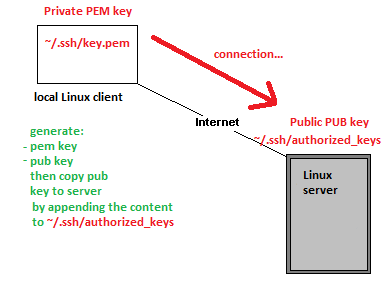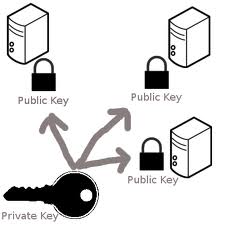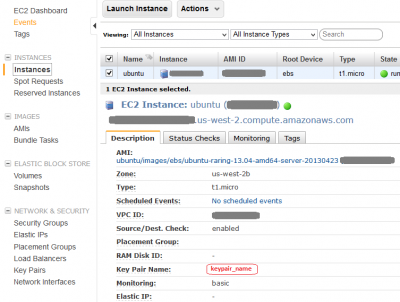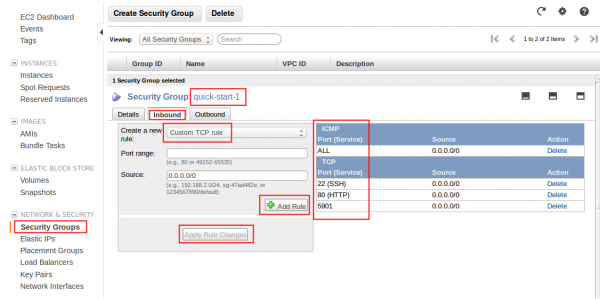Difference between revisions of "AWS"
| Line 23: | Line 23: | ||
===Connect to the EC2 instance=== | ===Connect to the EC2 instance=== | ||
*Ubuntu user: ubuntu (confirmed) | *Ubuntu user: '''ubuntu''' (confirmed) | ||
*RedHat user: root (tbc) | *RedHat user: '''root''' (tbc) | ||
*Amazon branded instances: ec2-user ( | *Amazon branded instances: '''ec2-user''' (confirmed) | ||
Connecting and useful flags <code> -l username</code> specifies linux account user name, <code>-v</code> verbose mode | Connecting and useful flags <code> -l username</code> specifies linux account user name, <code>-v</code> verbose mode | ||
ssh -i mykey.pem ubuntu@ec2-user@ec2-99-99-99-99.compute-1.amazonaws.com | ssh -i mykey.pem ubuntu@ec2-user@ec2-99-99-99-99.compute-1.amazonaws.com | ||
Revision as of 10:16, 2 February 2014
ssh to EC2 instance
Theory
SSH theory using a private and public key
Locate Key Pair on the EC2 Instance screen
Your private key is created when you setup EC2 instance and is listed under EC2 Dashboard > NETWORK & SECURITY > Key Pairs, you must have downloaded a copy of the private key onto your local machine during the instance creation. The key pair used to connect to the specific instance is listed on the Instances screen > Key Pair Name:
Generate private PEM key and public PUB key on Linux client
The command below will generate private/public key pair in the current directory. The file without the extension it is private key, please cat mykey to preview. You will be prompted for passphrase what it adds an extra of security but it can be ignored by pressing [enter] twice.
ssh-keygen -t rsa
Change permissions of the key to ready only by owner as per Getting Started with Amazon EC2 Linux Instances
chmod 400 mykey.pem -r------- 1 user user 1766 Aug 18 01:17 mykey.pem
Copy public PUB key to the EC2 instance
Copy mykey.pub public PUB key to EC2 instance
scp ~/.ssh/mykey.pub ubuntu@ec2-user@ec2-99-99-99-99.compute-1.amazonaws.com:/home/ubuntu/.ssh/
Login to the instance and append mykey.pub to authorized_keys this is know as nstalling the public key to server
ssh ubuntu@ec2-user@ec2-99-99-99-99.compute-1.amazonaws.com cat ~/.ssh/mykey.pub >> ~/.ssh/authorized_keys
Connect to the EC2 instance
- Ubuntu user: ubuntu (confirmed)
- RedHat user: root (tbc)
- Amazon branded instances: ec2-user (confirmed)
Connecting and useful flags -l username specifies linux account user name, -v verbose mode
ssh -i mykey.pem ubuntu@ec2-user@ec2-99-99-99-99.compute-1.amazonaws.com
EC2 Security Group
Remember to assign the security group that applies to your scheme on your instance. Having port open on the instance does not mean you will be able to access from outside. It must bypass EC2 Security Group first. Overview below: